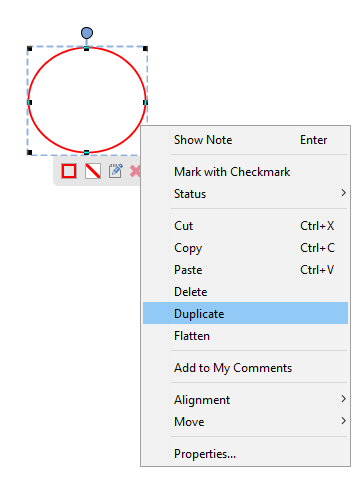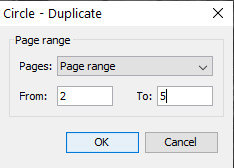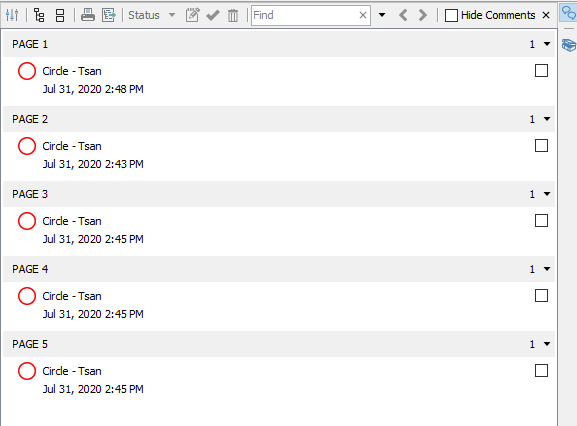Q: How can I duplicate a stamp or an annotation across multiple pages?
A: Starting in PDF Studio 2020, users can duplicate an annotation or a rubber stamp. This will replicate the same annotation / stamp on a range of pages at the same location on each page.
To duplication an annotation, Right-Click (CTRL + Click on Mac) on the annotation and selecting the option Duplicate in the mouse context menu
Then select the page range on which you want to duplicate the annotation.
You can duplicate all types of annotations including:
- Shape annotations (circle, square, line, polygon)
- Measurement annotations (Distance, perimeter, area)
- Rubber stamp (Image, Text and Custom)
- Text annotations (typewriter, text box, callout)
- Fast Sign annotations