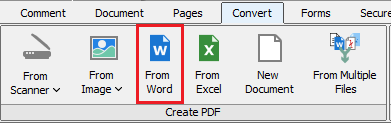Q: Is it possible to convert Microsoft Word documents to PDF?
A: Yes, PDF Studio can convert Word documents to PDF (on Windows, macOS and Linux), both for Word files with a .doc extension (Word 97 to 2003) and .docx extension (Word 2007 and later).
- Click Convert tab
- Select From Word under “Create PDF” section
- Open the Word file you wish to convert
- Upon opening the file, PDF Studio will automatically convert the document to a PDF document that you can then save as new PDF document
Main Features
- Convert Word documents (.doc, .docx) to PDF
- Merge multiple Word files into a single PDF document
- Set permissions and passwords on resulting PDF documents
- Convert Word files to JPEG, TIFF or PNG images
- Support EMF images
- Preserve layout, fonts, images
- Preserve tables, internal as well as external links
- Preserve header/footer/bookmarks
- Support Fallback fonts