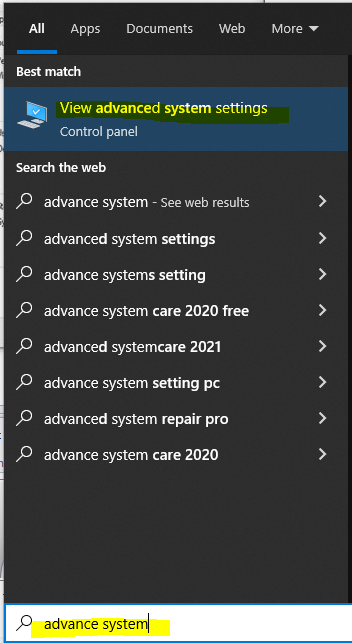Q: When I try to convert PDF to Word, it is not able to find Microsoft Office Word although MS Office 365 is installed in my computer. How can I solve this issue?
A: This issue happens when PATH environment variable in your system does not set correctly/not exist. You can follow the instructions below:
- In Search, search for “advanced system and then select: View advanced system settings
- Click Environment Variables. In the section System Variables find the PATH environment variable and select it. Click Edit. If the PATH environment variable does not exist, click New.
- In the Edit System Variable (or New System Variable) window, specify the value of the PATH environment variable – the path to winword.exe, for example – C:\Program Files (x86)\Microsoft Office\root\Office16\ . Click OK. Close all remaining windows by clicking OK.
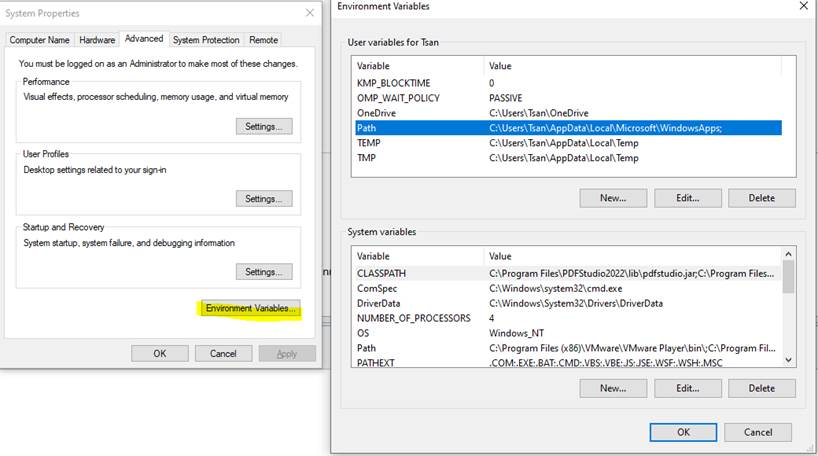
- Reopen Command prompt window, and run your start winword.exe to check if it works.
- Open PDF Studio and try to convert again, select OK on the prompt dialog.