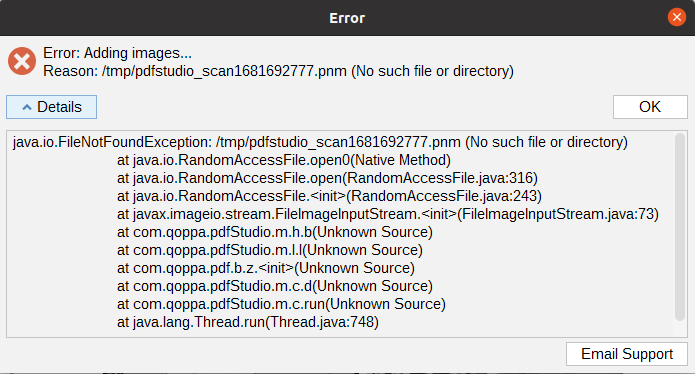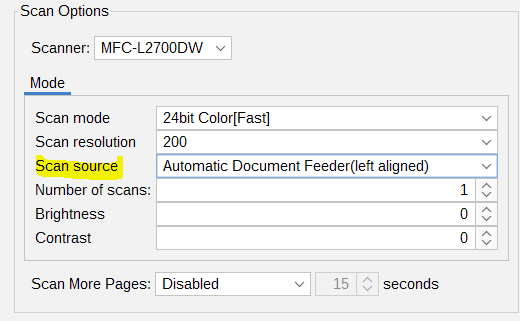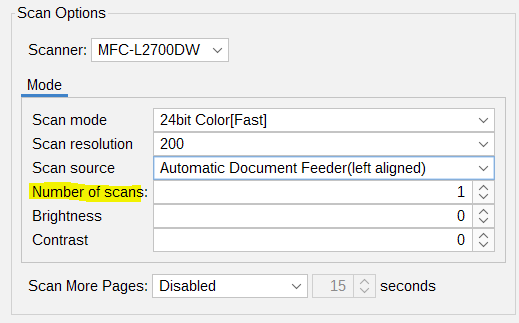Q: When I scan on my Linux machine, I sometimes get an error message reading “Error: Adding images” and the reason displayed is “no such file or directory” for the path of a pnm file. What is this error and how can I solve it?
A: When scanning on Linux, you will need to enter a “Number of scan” in the Scan Options dialog that corresponds with the actual number of pages you are scanning. This error displays when the numbers don’t match and happens due to one of the 2 reasons below:
There’s no document to scan in your scan source
Make sure that your document is located in the correct scan source as specified under the Scan Options dialog, either Flatbed or Automatic Document Feeder
Number of scans is greater than the actual number of pages scanned
This error can happen if / when you have entered a “Number of scans” that is bigger than the number pages that were scanned.
Note that when running in duplex mode, the number of scans should be twice the number of pages:
- If your document contains a single double-sided page and Duplex option is selected, enter 2.
- If your document contains 2 double-sided pages and Duplex option is selected, enter 4