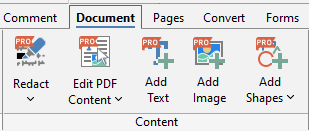Q: How can I add new content to my PDF document quickly?
A: In previous versions, PDF Studio users could add content to a PDF page by adding annotations and then flattening them into the content of the PDF page, so that they are no longer interactive objects sitting on top of the page but so they belong to the page content itself. Starting with PDF Studio 2022, we made it easier than ever to add content directly with new easy content creation tools located under under Document > Content that allow users to add different types of content objects very simply:
New tools are under Document tab
- Add Text: Creates new text content object on the page
- Add Image: Import images as content to be added to the document
- Add Shapes: Add new shape content to the PDF:
- Add a circle
- Add a square
- Add a line
- Add a polygon
- Add a cloud
- Add a pencil stroke
Note: Content is different than adding annotations as objects are created as permanent objects within the page of the PDF document and are not interactive. For information on adding annotations / comments to the document see Annotating & Commenting PDFs