PDF Studio 9 and above is capable of creating Signature Fields. Signature Fields allow you to create fields that your users can use to digitally sign the PDF document.
Creating Signature Fields
- Open the document that you wish to add Signature Fields to
- On the menu bar select Forms->Create/Edit Form
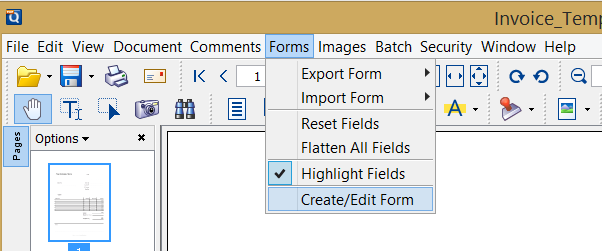
- Click on the Signature Field button located on the tool bar
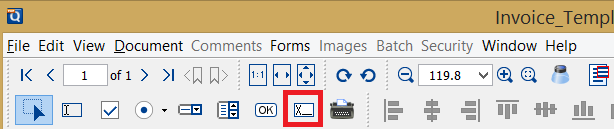
- Once you click on the button you can place the Signature Field wherever you need it on the PDF document
- Use the black dots on the corners and edges to resize the shape of the box so that it fits the area that you need
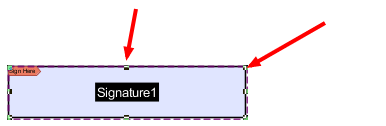
- Once you have completed placing the Signature Field you can edit the Signature Fields’s specific settings to customize the field even further. To open the Signature FIeld’s settings menu either double click on the form or right click and select properties.
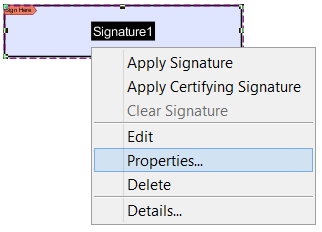
- Repeat steps 1-10 to create as many Signature Fields as you need.
- Once complete click on the Stop Form Editing button on the toolbar to close the form editor and save the document
- The Signature Fields will now be ready for you to use
