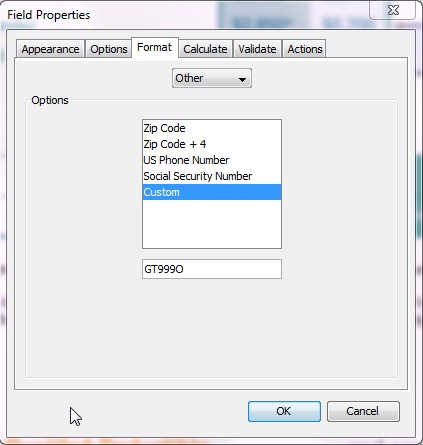PDF Studio 9 introduces a new interactive form designer and allows user to create text, combo, list, radio button, check box and signature fields.
When creating or editing a form field, it is possible to define formatting which is enforced through JavaScript.
PDF Studio supports standard pre-defined formatting such as number, percentage, dates, zip codes, social security number.
For any other format, choose Other -> Custom which allows to define your own formatting which uses:
- 9 to allow numbers
- A to allow letters
- O (the letter) to allow numbers and letters
- X to allow printable characters
Sample custom formats:
Custom Format for International Phone Number:
A phone number in France such as 05 44 06 72 25 would be represented by the following custom format: 99 99 99 99 99
A phone number in Sweden such as 46 71 123 456 would be represented by the following custom format: 99 99 999 999
Other sample custom formats with letters and numbers:
A Georgia Tech license plates would be formatted at GT999O
A seat on a flight could be 99A