Q: How can I print a list of comments and notes from my document?
A: You can print out just the comments from any PDF document by using the Print option located in the comments pane.
Printing Only Comments
If you wish to print just a report of all comments with their associated notes:
- Show the Comments Pane
- View > Comments from the top menu OR
- Click on the “Comments” button at the bottom of the left toolbar
- Click on the down-arrow icon in the comments pane to open the options menu.
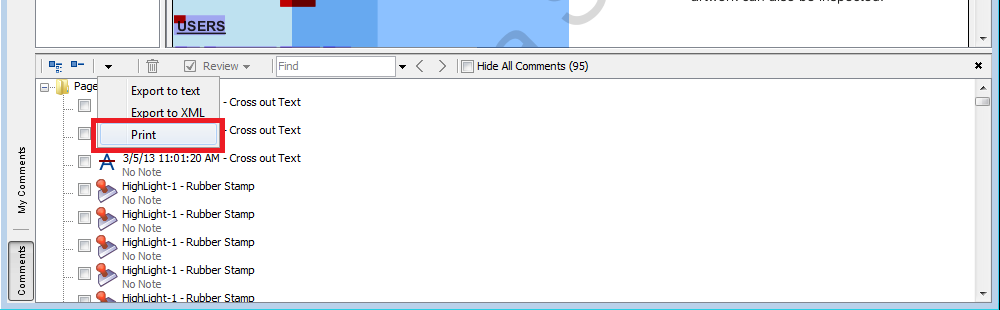
- Choose among the menu options:
- Export to XML will export to a structure file that can then be imported or open in Excel.
- Export to text will export a nicely formatted text file.
- Print will print the comments tree as displayed in the comments pane.
