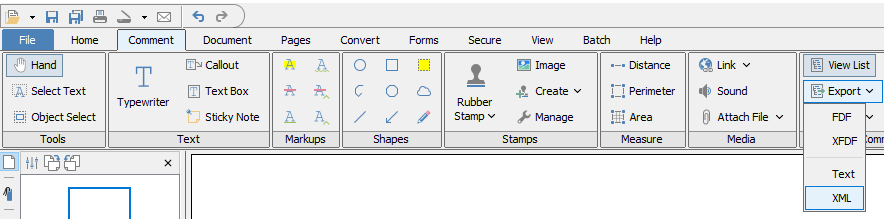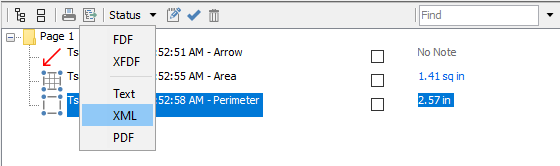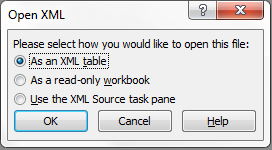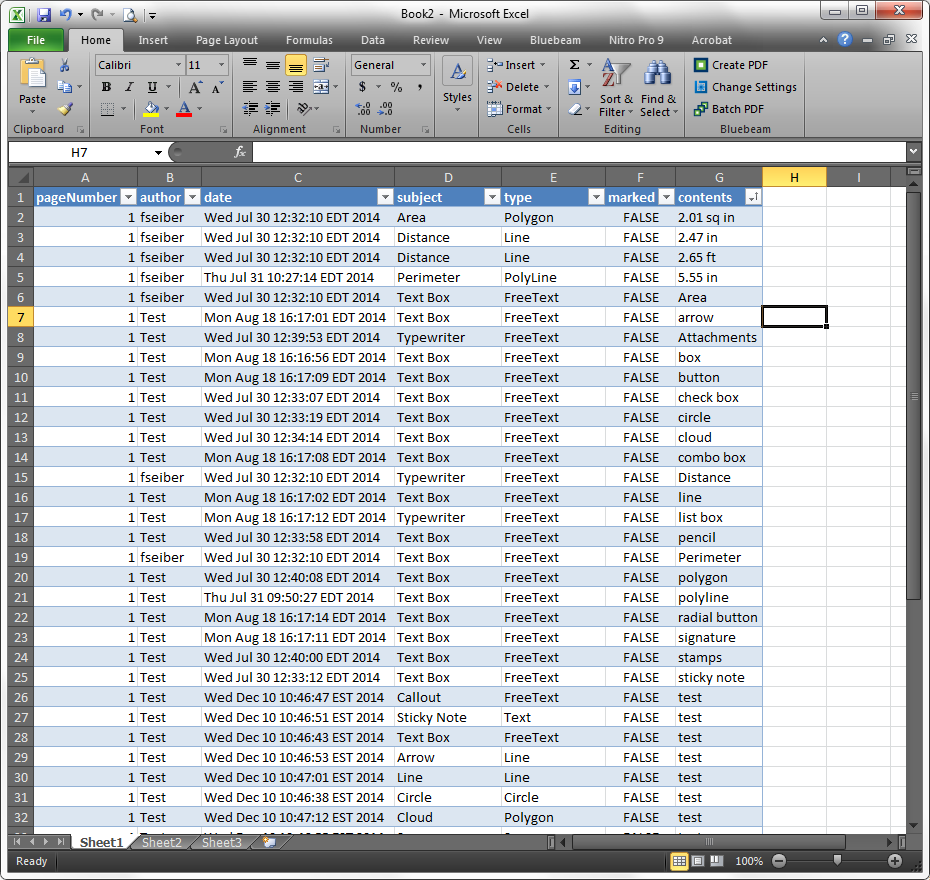Q: How can I export the comments / annotations added to a PDF document into an excel spreadsheet? For example, I want to export all of the measurement annotations so that I can sort them in excel.
A: PDF Studio (version 9 and higher) has the ability to export comments into multiple formats including XML which is compatible with Microsoft Excel. Below are instructions on how to export comments as an XML and viewing them in Excel.
Exporting Comments as XML in PDF Studio
- Open the document that you wish to export the comments.
- There are two ways to export comments as an XML
- Select the location that you wish to save the XML file on your computer and then click Save.
Opening the XML file in Excel