Q: After making changes on the document and then sending to other users, the document can not be opened by other viewers. How can I fix this issue?
A: First, when you’re facing this issue, please send us an email by going to Help -> Email Support so that our development team can investigate and attempt to resolve the issue. When emailing support, make sure to also send us a copy of the document you are working with as well so we can better assist you.
If you are able to open and view the PDF in PDF Studio but not in other PDF viewers, try one of the 2 workarounds listed below to create a new PDF that can be opened in other viewers.
Method 1: Using the “Rasterize” feature to convert the pages to images.
- After making the changes to the document go to Convert -> Images -> Rasterize PDF
- Select the compression options. We recommend using the “Flate” option as this is a lossless compress that will not reduce the quality. However, Flate will result in larger documents so another compression option may be better if the file is extremely large.
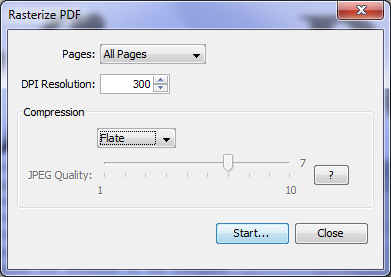
- Click “Start”
- Save the newly created document
Method 2: Using a PDF printer driver, print to PDF by following instruction HERE
Note: When using any of the above methods to generate a new PDF any of the annotations or markups on the document will be flattened and no longer be editable. Make sure to save the original document prior to completing any of the above methods.
