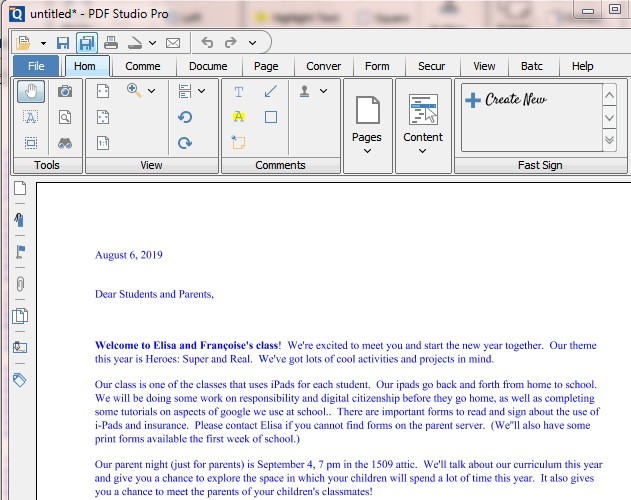Q: Can PDF Studio be used to change the color of a PDF document from black to green, red, blue, etc… We need to change the color of all the document content including text and images.
A: PDF Studio does not have a straight coloring function, but you can use the Overlay Comparison feature to change the color of a PDF.
Since the PDF Overlay Comparison allows to overlay 2 PDFs using 2 different colors, you can simply “trick” the feature into coloring your PDF by comparing it to an empty PDF.
Follow the steps below:
- Create a new PDF under File > Create > New Document
- Go to Document > Compare > Overlay
- Choose the PDF you want to color
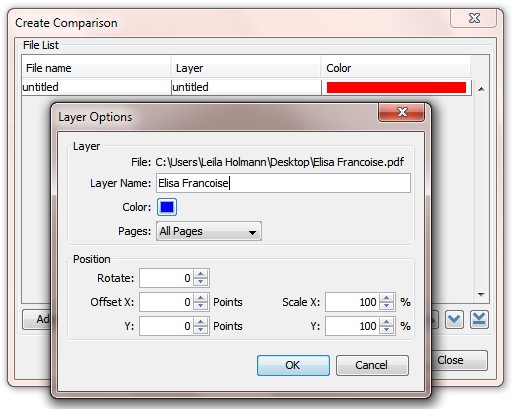
- Click OK and then click Start
- There you go, your new blue PDF is now ready!