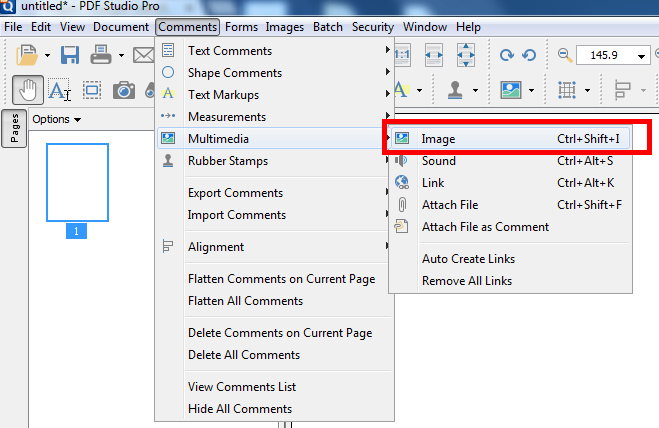Q: When I copy an image from the web and try to paste it in PDF Studio, I saw this error message “Error pasting: owner failed to convert data”. How can I fix this issue?
A: This error is due to a known issue with Java 7 on Linux. More details in: https://bugs.java.com/bugdatabase/view_bug.do?bug_id=7107490
Below is the workaround that can help you to solve this issue:
1. On the web browser (in this example, I used Google Chrome), right click on the image that need to save
2. Select “Save Image As”
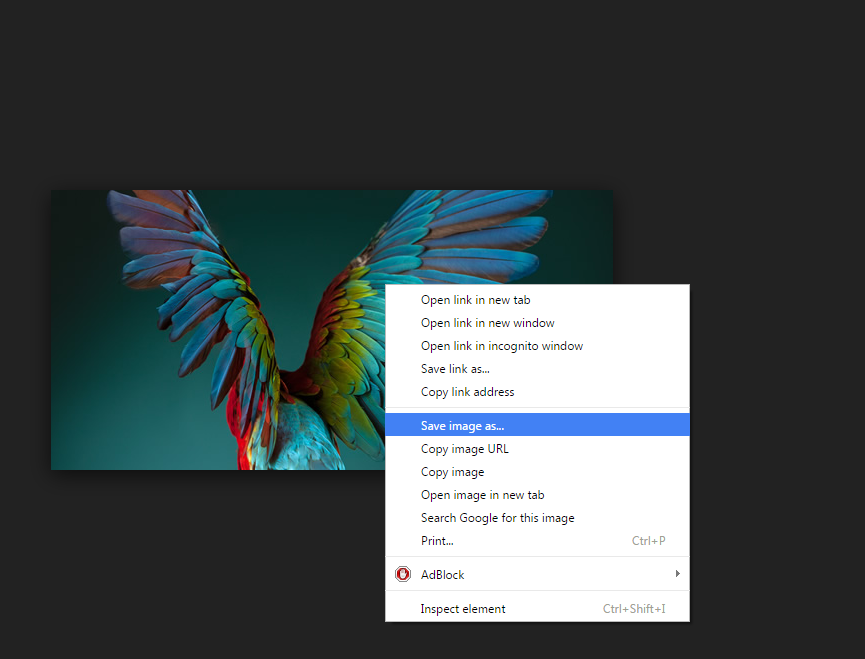
3. Save the image to your computer.
4. Open PDF Studio
5. Open your existing PDF file or create new file
6. Import this image by going to Comments -> Multimedia -> Images
Now the image is imported into your document.