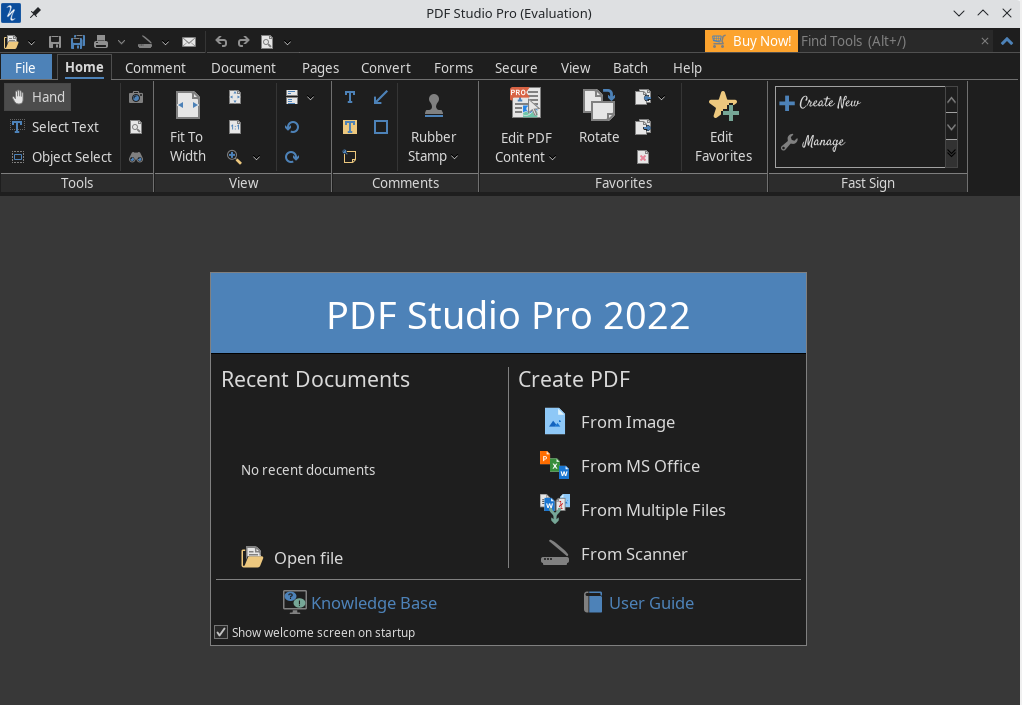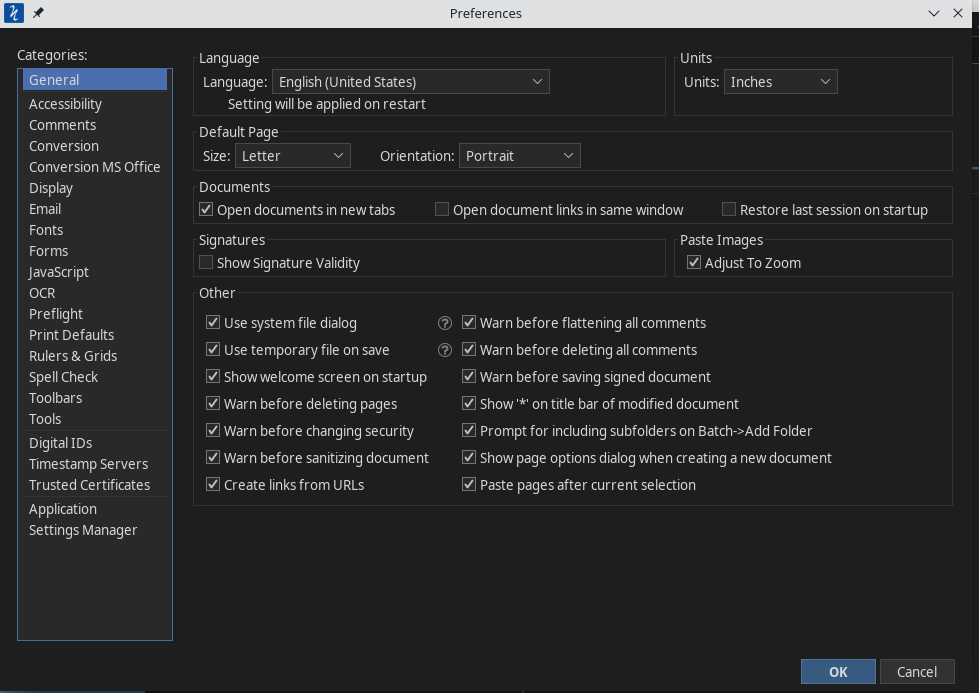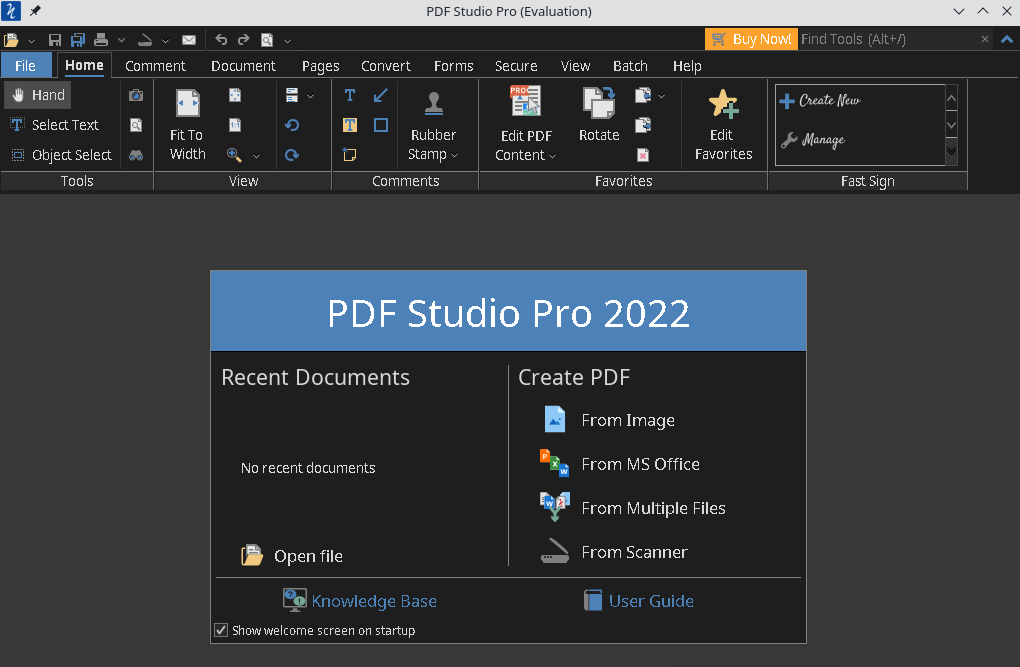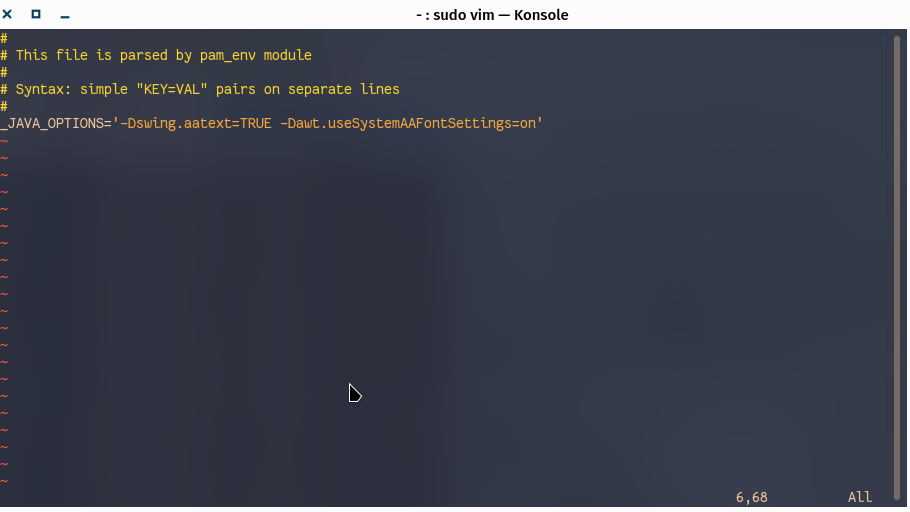Q: After installing and launching PDF Studio, all text in the application interface is displayed with a choppy jaggedy font that is hard to read.
This problem can happen on Arch Linux & Manjaro KDE.
Text is rendered with a bad default font on KDE desktop environment.
Here are some screenshots of what the application looks like when this problem happens:
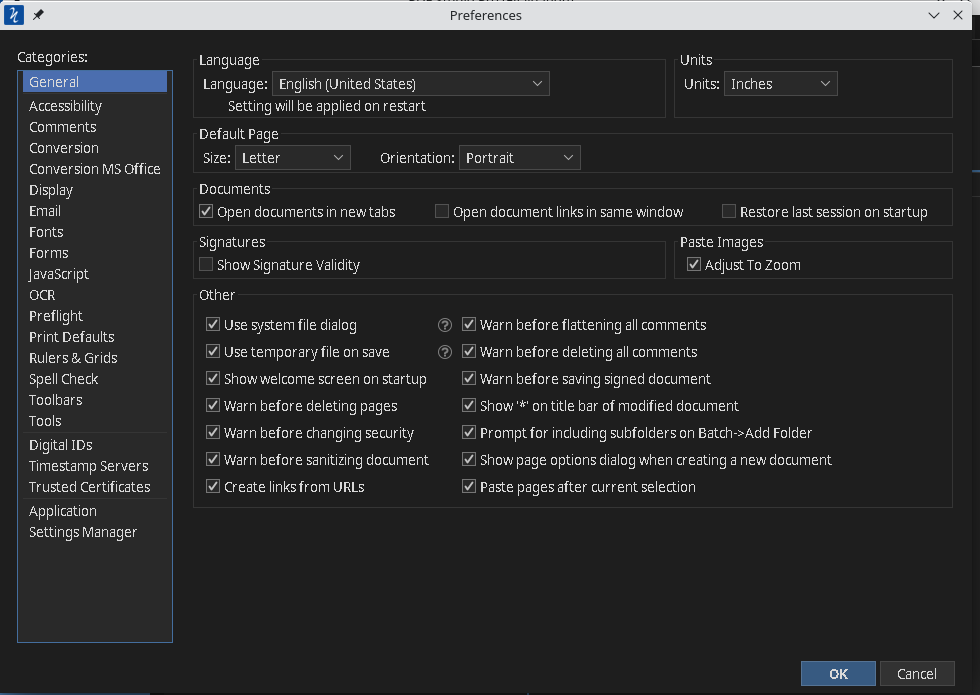
You can follow the steps below to solve this issue:
- Open file explorer, go to /etc and open environment file
- Add _JAVA_OPTIONS=’-Dswing.aatext=TRUE -Dawt.useSystemAAFontSettings=on’
- Save the file
- Reboot the system and launch PDF Studio again.
- Here are screenshots about how PDF Studio should look if the fix above worked: