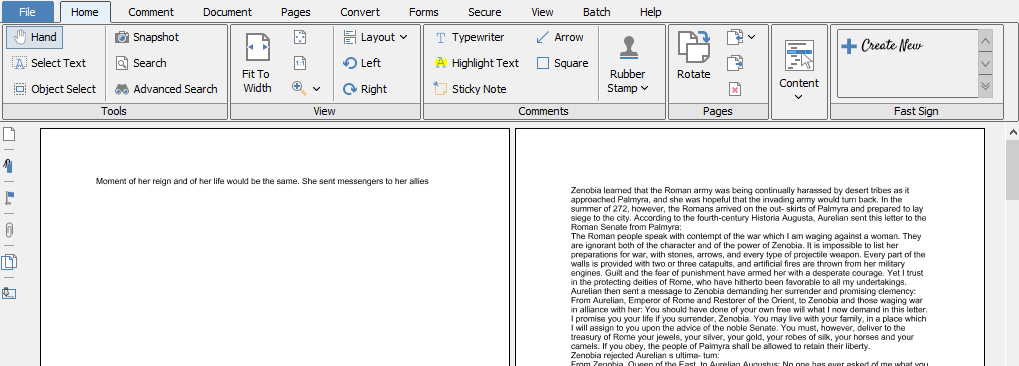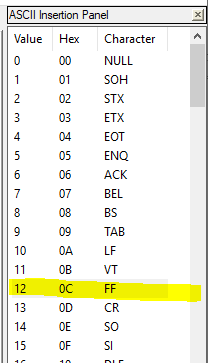Q: Is there a way to have page breaks read in a .txt file when converting to PDF using PDF Studio?
A: When converting text files to PDF files, PDF Studio will create a new page when encountering a page break character (character 12 Form Feed). PDF Studio will also automatically paginate / divide the document in pages according to the page size and the font size selected. Note that the default page size for a document is defined in PDF Studio application under File > Preferences > General > Default Page > Page Size.
How can I see if there is a page break in a text file?
The page break character is character 12 Form Feed.
Notepad++ is a free editor that will show ASCII characters. When there is a form feed character, you will see “FF” in Notepad++.
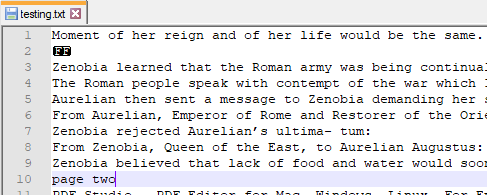
To add a page break character with Notepad++, go to Edit -> Character Panel. This will open “ASCII insertion panel” where you can simply click on character 12 (Form Feed).
ASCII insertion panel