PDF Studio 2020 annotations tools come with an Quick Color Picker that allow to easily pick colors of annotations. Colors can now be selected with a single click before the annotation is placed on the page. Just Right-Click (CTRL-Click on Mac) on any of the annotation buttons on the ribbon toolbar and select the color you wish to use in the palette. The annotation tool will be started in that color.
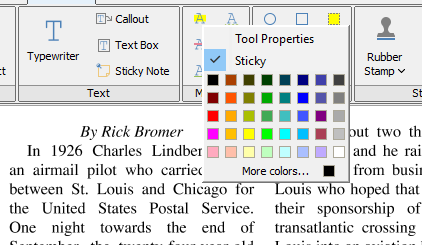
NOTE: The color only applies for the next annotation created. To set the default color for the annotation see Setting Annotation Tool Properties.
