Here is a list of the new features added in PDF Studio 2018.
Make sure to read PDF Studio 2018 Press Announcement.
New Major Features in Version 2018
- Redesigned user interface with Ribbon toolbar (Classic still available)
- Inline text content editing with reflow (Pro)
- Support full Unicode (non-Latin) characters in Form Fields
- (Linux) New scanning interface, including Scanning Profiles (Pro)
- New “Fast Sign” Signature Stamps
- Create/Edit Page Templates (Pro)
- Create/Edit PDF Destinations (Pro)
- Support for the new PDF 2.0 standards
- New Ribbon user interface, with the option to switch back to Classic Toolbar
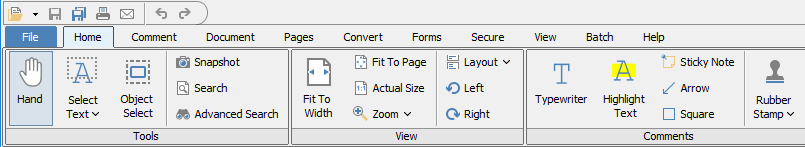
- New bottom toolbar with page size, cursor X, Y coordinates, navigation & page view

- View, edit & manage PDF Destinations
- Ability to duplicate redaction on all pages (Pro)
- New advanced file naming options including variables in batch processes (Pro)
- View/edit descriptions for attached files
- New Crop Dialog Preview showing margins / boxes
- New attachments pane toolbar
- Added support for Portfolio documents
- New Form Preview mode
- Snapshot tool now allows dragging for larger image area
- Inline text content editing to edit text directly on the page (Pro)
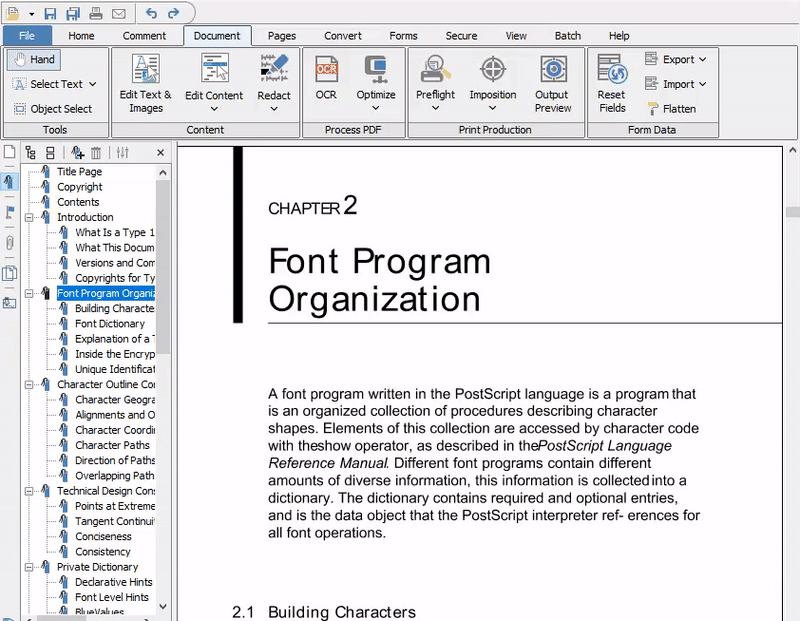
- View shade object properties (Pro)
- Callout selection now follows shape
- Incremental dynamic stamp (with counter)
- Excel to PDF enhancements (Pro)
- Word to PDF enhancements (Pro)
![]() Overlay Comparison (Pro)
Overlay Comparison (Pro)
- Overlay comparison output improvements (Pro)
- New ZUGFeRD preflight verification profile (Pro)
- Imposition: Cut stack double sided now working correctly (Pro)
- Imposition: Cut stack – trim marks removed from within the sheet image area (Pro)
- New option to print selected pages
- Option to print from thumbnail right click menu
- Print Preview will now show layers based on their print flag
- Manual collate as fallback when printer doesn’t support collate
- (Linux) SANE scan library access directly from PDF Studio
- (Linux) New advanced scanning dialog with profiles
- Add support for PAdES signatures in PDF Studio
- Update PDF File Version from 1.5 to 1.7 when creating new PDF documents
- Option to set time stamp server length estimate in digital signatures
- New option to “Prompt for directory” in split profiles
- Create / Edit Page Templates
- Enhancements to PDF/A validation and conversion
- Option to extract all images within document
- Many internal bugs & fixes
