Q: How can I print selected pages from the Thumbnails Tab?
A: Starting in PDF Studio 2018, you can print selected pages from Pages / Thumbnails Pane using a new option available on the context menu. See the following steps for more details:
- Open Pages tab (click Home -> Tabs -> Pages)
- Use Ctrl or Shift to select multiple pages (on MAC, use Command or Shift)
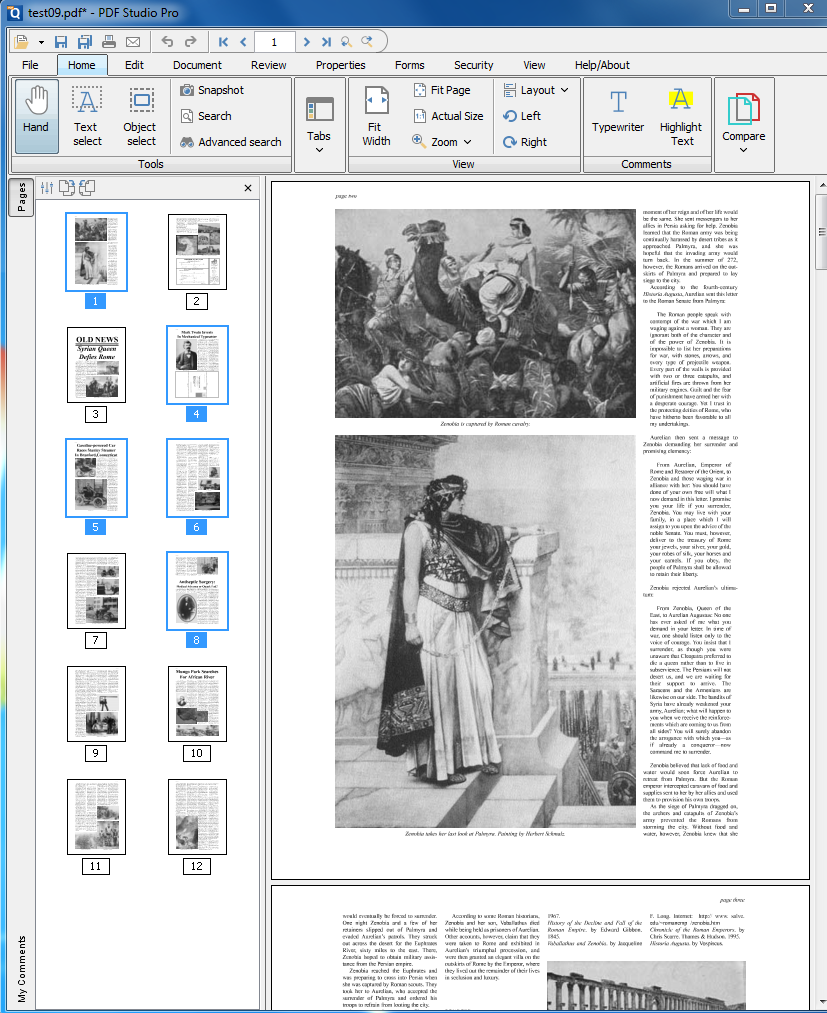
- Select “Print Pages” from context menu
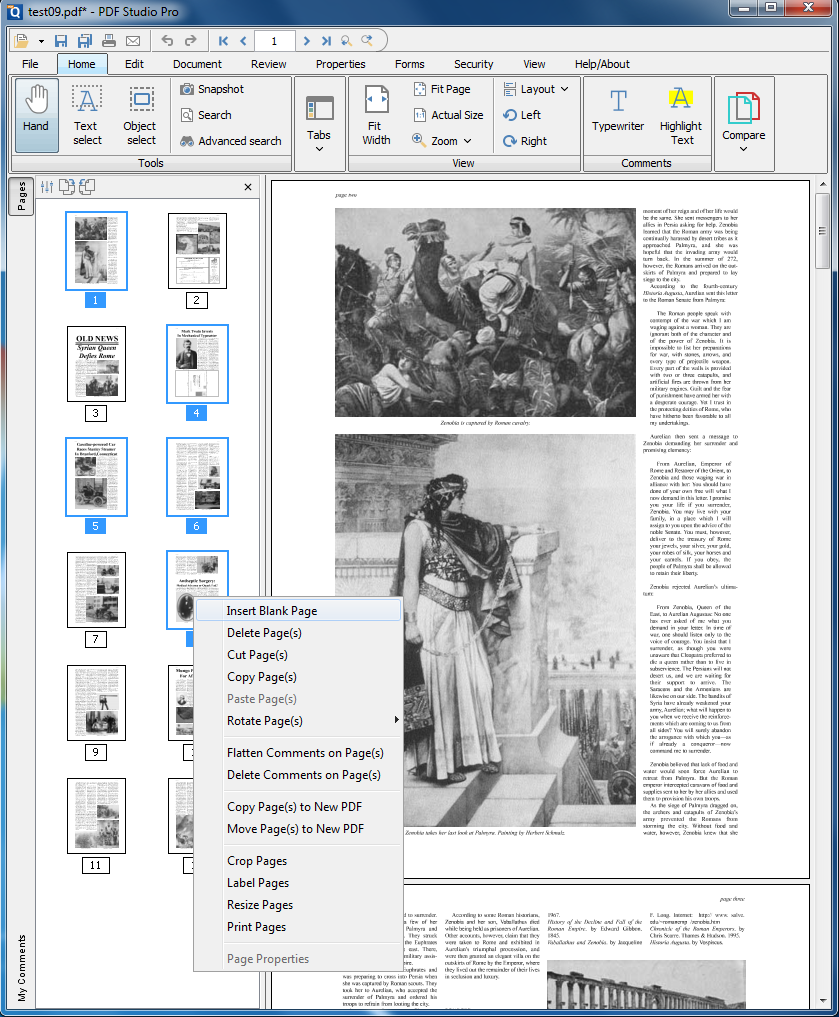
In PDF Studio 12 and earlier, you will need to use the standard Print function and define a page range to print specific pages in a document.
