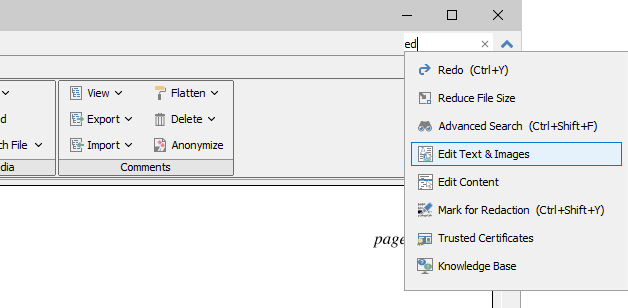PDF Studio 2020 comes with a new “Find Tool” feature that allows users to easily locate a tool.
To find a tool on the ribbon toolbar, use the “Find Tools” search box on the top right of the frame.
As you begin typing, results for matching tools are displayed in real time in the drop-down list.
Select the tool you wish to use.
PDF Studio will automatically switch to the the appropriate tab in the ribbon toolbar and highlight the tool.