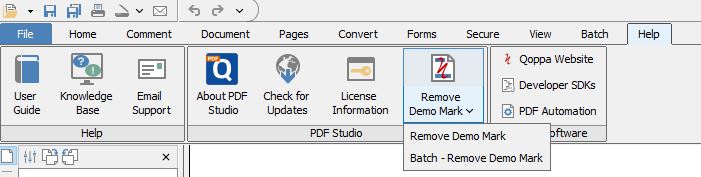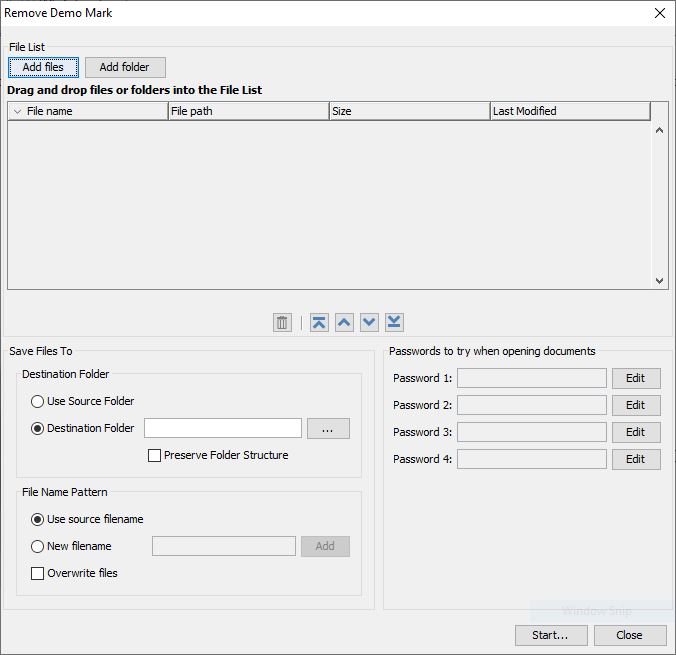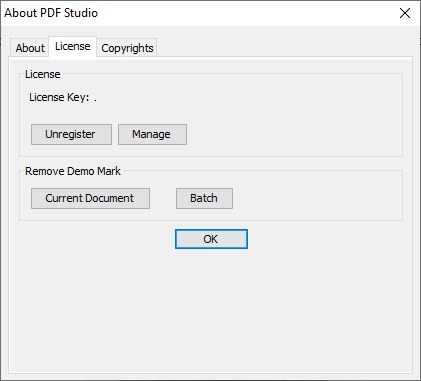Q: I have used the trial version of PDF Studio to edit a PDF document. I have saved the document a few times. Once I purchase, will the software automatically remove the watermarks added?
A: When running in demo version, a watermark will be added to documents upon saving them. If you have saved documents while PDF Studio was running in demo mode you can remove the demo watermarks once PDF Studio has been activated.
Go to Help Tab > Remove Demo Watermark and use one of the below options to remove the watermarks.
- Current Document – Removes the PDF Studio Demo watermark from the currently opened document
- Batch – Use this option to start a batch process and remove the PDF Studio Demo watermarks from multiple documents. See Selecting Batch Files for instructions on using the batch dialog.
You can also remove watermark on About screen
Go to Help -> About PDF Studio and select License tab.