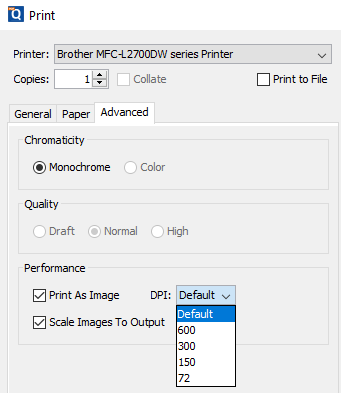Q: My PDF document is not printing correctly or is printing slowly using PDF Studio. How can I solve this issue?
A: PDF Studio 2020 and higher has the option to print a PDF document as images. This option can be used to print a document that can not be printed correctly due to errors in the document format (usually document fonts) or due to bugs with the printer driver. This option can also be used to print some large documents faster, such as documents that contain lots of drawing commands or using custom color spaces. To use this option, follow the instructions below:
On PDF Studio Print dialog, click Advanced tab
Check “Print As Image” option and set the resolution value (DPI) for the output images. By default, DPI is 600.