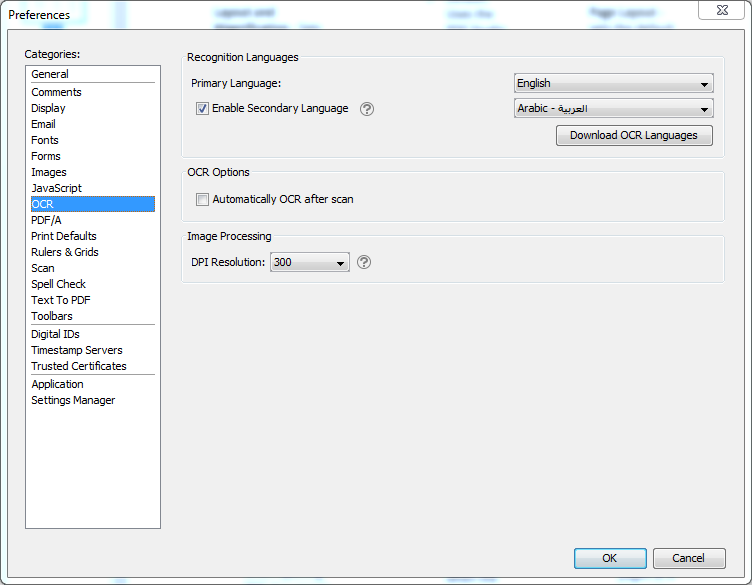Q: Can I OCR two different languages at once in PDF Studio?
A: Starting in PDF Studio 11, you can OCR two different languages at once by following the instructions below:
1. Download the languages that you need to download.
- Go to Edit -> Preferences -> OCR
- Select Download OCR Languages
- Check the languages that you need to download -> click Download
2. Check “Enable Secondary Language”
3. Select the second language in the dropdown
4. You can now OCR two different languages at the same time.