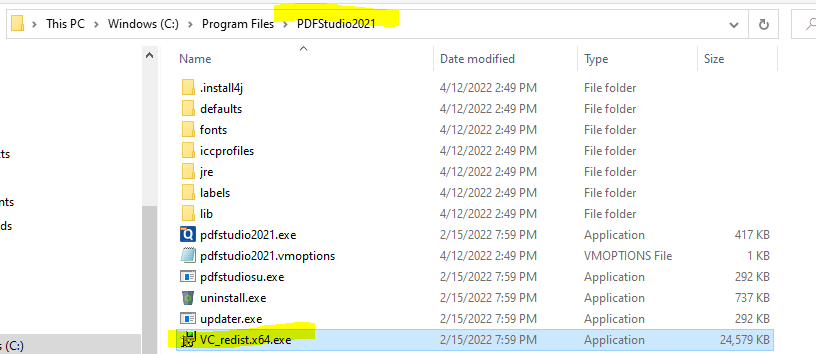Q: I’m getting an “OCR Library is not loaded” error when trying to perform OCR on my document. How can I fix this.
A: This error is caused by a missing package on your Windows machine needed by the OCR engine in PDF Studio 2021.
The OCR engine needs a Microsoft Visual C++ Redistributable package installed in order to work. Since nearly every Windows installation has a copy of this installed, PDF Studio does not come packaged with the Microsoft Visual C++ Redistributable in order to avoid having a larger installer file and installing a duplicate version of this package on our users system.
How to Fix This Error
Good news: We have added a fix for this error in our most recent installer!
Download PDF Studio 2021 latest version
If you do not want to upgrade or if the problem persists, you can follow the steps below:
Use File Explorer and go to PDF Studio installation folder (C:\Program Files\PDFStudio2021)
Open VC_redist.x64.exe and then Uninstall
Open VC_redist.x64.exe again to install.