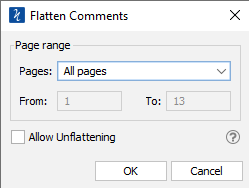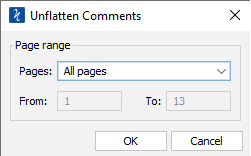Q: I am an architect and need to flatten annotations on my PDF drawings before sending them out to customers. Is there any option to unflatten annotations when I receive the documents back, so I can continue making edits without having to recreate the annotations?
A: Starting in PDF Studio 2021, annotations can be unflatten if “Allow unflattening” option is checked when flattening the annotations.
To Unflatten annotations, go to Comment -> Flatten -> Unflatten Comments
or right click on a page from Pages Pane and select Unflatten Comments