Q: I am moving computer. How can I move all the user preferences that I have defined for PDF Studio from my old computer to my new computer?
A: Starting in PDF Studio 11 and above, you can export and import your PDF Studio user preferences using the “Settings Manager” available under Preferences. You will need to export preferences from PDF Studio on your old computer and then import preferences back into PDF Studio on your new computer following the steps below:
On your old computer:
- Go to Preferences -> Settings Manager -> check “Preferences”, “Rubber Stamps” and “Digital ID & Trusted Certificates” section, select “Export”
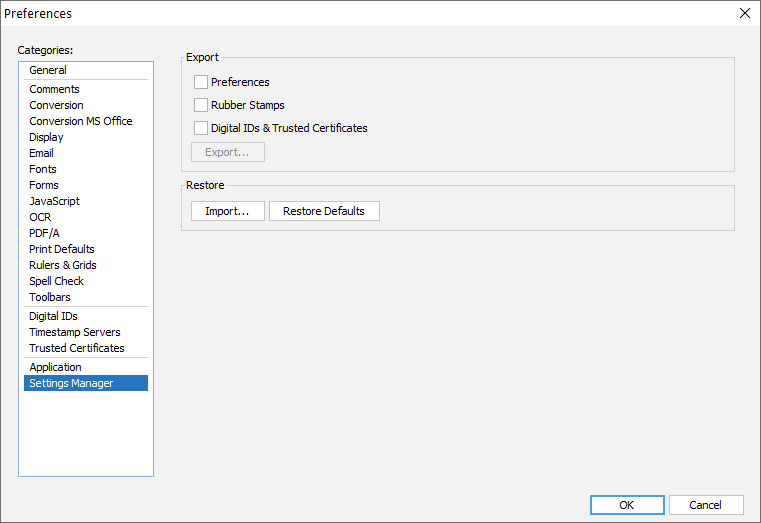
- Save the file. The file extension should be “.zip”
- Copy the generated settings file to the new computer use a USB drive (or any other method)
On your new computer:
- Go to Preferences -> Settings Manager -> under “All Preferences” section, select “Import”
- Select the “.zip” file saved in step2
NOTE: When importing Digital IDs, all current Digital ID settings will be overwritten by the imported settings file.
