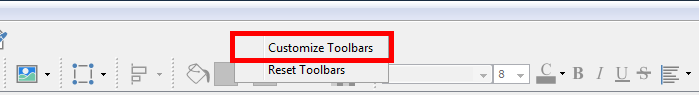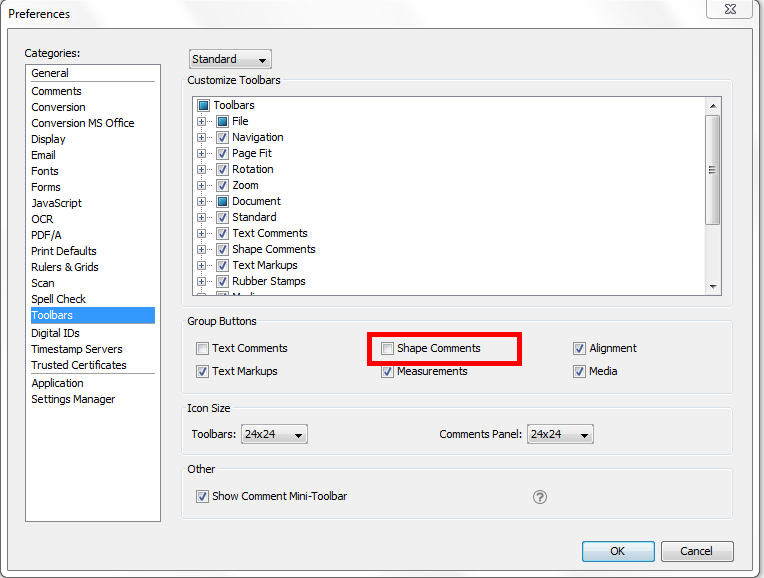Q: When I create annotations on the document, it took me few clicks to select the right annotation on the toolbar. Is there a solution for this?
A: In PDF Studio, you can use shortcuts for all annotations tools.
By default, PDF Studio groups all common tools to save space on the toolbar. However, you can ungroup your tools by following the steps below:
– Right click on toolbar and select Customize Toolbar
– Under Group Buttons section, un-check a group that you want to see individual tools. For example, I un-checked “Shape comments” button because I want to see all icons in this group on my toolbar.