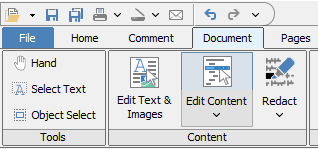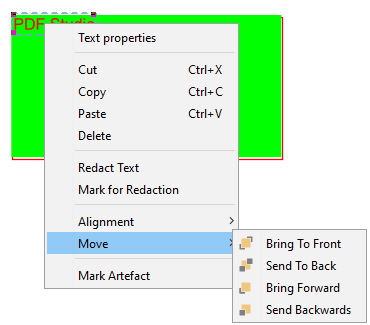Q: I want to move the text to the front/behind of the image object, is it possible in PDF Studio?
A: Starting in PDF Studio 2020, we have a new option to move objects to Front, Behind, Forward and Backward.
To use this feature, make sure to select “Edit Content” tool. It is under Document -> Edit Content
Right click on the object that you want to move.
Select Move -> Bring to Front/Send to Back/Bring Forward/Send Backwards
We also have shortcut keys for these options
Bring Forward = Ctrl + Up Arrow
Send Backward = Ctrl + Down Arrow
Bring to Front = Ctrl + Shift + Up Arrow
Send to Back = Ctrl + Shift + Down Arrow