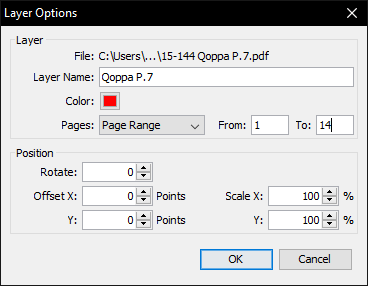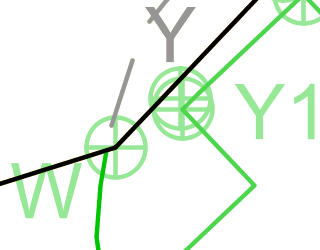The already powerful PDF Overlay Comparison feature was enhanced in PDF Studio 2019, allowing to compare 2 or more PDF documents by changing their color then overlaying them. Here are the improvements that you will find in the latest version.
Vector based for higher fidelity
The overlay rendering has always been vector based when comparing PDF documents. What changed this version is that the exported comparison document is also vector based instead of a plain image, which is a big improvement in terms of performance and accuracy. All overlaid PDF documents are saved in separate layers, that can dynamically be turned on and off from the left Layers Pane.
| Raster Based Overlay | Vector Based Overlay |
|---|---|
|
|
|
Automated alignment and scaling tool
The new automatic alignment and scaling tool makes it easy to precisely superimpose documents coming from different sources and having disparate offset, scale, or even rotation.
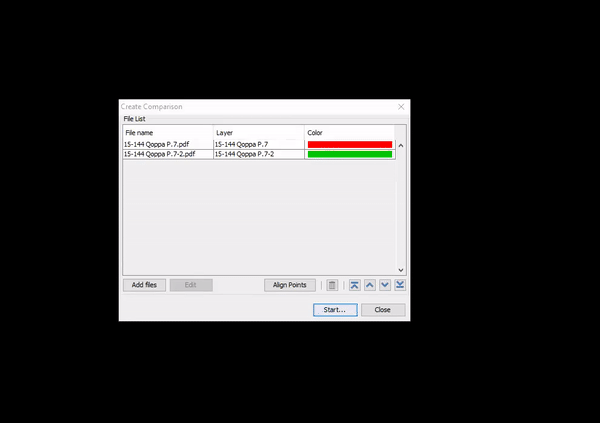
Ability to overlay more than 2 layers
It is now possible to superimpose more than 2 PDF documents. You can chose a color for each of the overlaid documents.
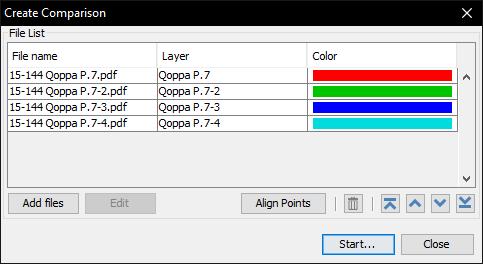
Page range options for each document
It is now possible to specify a page range for each document to compare.