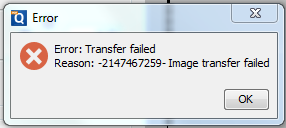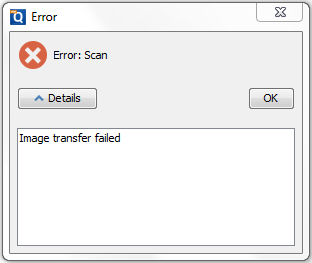Q: When I try to scan a document using PDF Studio, it shows an ” Image transfer failed” error. What is this error and how to solve it?
A: You’re seeing this error because PDF Studio cannot contact your scanner due to the recent changes on your scanner. It could be the following reasons:
- Scanner is offline which means that your scanner cannot connect to the internet. Try to restart your scanner OR connect scanner to your computer using USB cable.
- Scanner’s IP address has changed and you will need to update the IP address on your scanner OR reinstall your scanner driver.