Question:
I already have a few scanned pages and documents that are in image format. How can I create a single PDF document from these scanned documents?
Answer:
To create one PDF document from image files that were previously scanned, follow these steps below:
- Go to the File Tab
- Click Create > From Multiple Files
- Select the images files that were scanned
- The supported image formats are: jpg, jpeg2000, png, gif, tiff
- You can select multiple individual files (Add files)
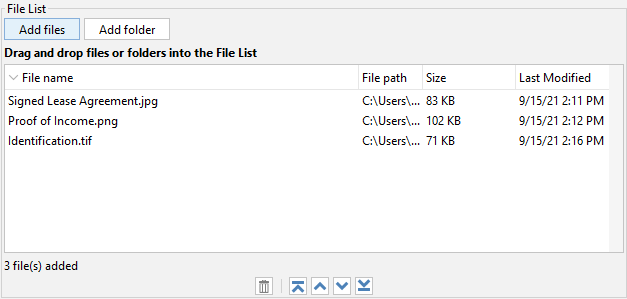
- Or You can select all files within a folder (Add folder)
- You can reorder the files in the table
- Once all the images are in the good order click Start
- The images files will be merged into a single new PDF document
