Question:
How can I add a watermark to multiple PDF documents at once in PDF Studio? The watermark needs to be added to each page of each PDF document.
Answer:
You can add a watermark to multiple documents in PDF Studio through batch processing. See the steps below:
- Via the toolbar, navigate to the Bach Tab > Pages> Watermark.
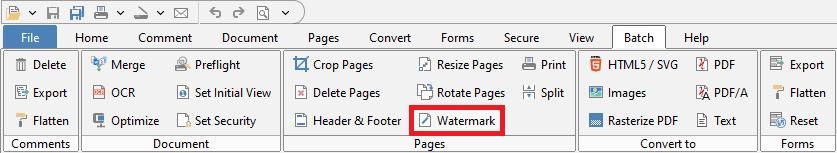
- Next, define the settings for the batch process:
- From the drop down, select a Watermark Profile
- You can select a Watermark Profile that already exists
- OR You can create a new Watermark Profile
- Select the PDF files that need to be processed using the File List.
- You can add single files or all files in a folder.
- Configure the destination settings for your processed batch files.
- Optional, you can set up open passwords to be attempted while files are being processed.
- Once you have completed all of the settings, you can click Start for the batch process to begin.
