This announcement is surely going to make many of our PDF Studio Viewer users very happy! The new version of Qoppa’s Free PDF Reader, PDF Studio Viewer 2018, is adding new annotating function. This feature is available for users on all platforms: Windows, macOS and Linux.
Adding Annotations
The following annotation and review tools are available in Qoppa’s free PDF Reader:
Text Annotations: Typewriter, Callout, Text Box, Sticky Note
Text Markups: Text Highlight, Text Underline, Text Cross-out, Text Squiggly, Text Replace, Text Delete
Shape Annotations: Circle, Polygon, Square, Cloud, Line, Arrow, Pencil
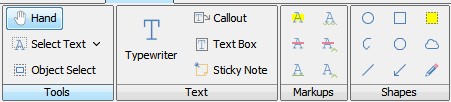
Compatibility with Adobe
PDF Studio Viewer follows all the PDF specifications and is thus fully compliant with Adobe products. All annotations added in PDF Studio can be viewed in any compatible PDF readers such as Adobe Reader and on any platforms.
