Q: PDF Studio seems frozen and no keys or mouse clicks seem to have any action.
A: If PDF Studio does not seem to respond anymore, you can force close / kill the process by following the steps below:
In Windows:
- Press Ctrl + Shift + Esc to open Windows Task Manager
- Click on the “Processes” tab at the top
- Click on the header “Image Name” to order processes alphabetically
- Select pdfstudio9.exe in the list of processes
- Click “End Process”
-
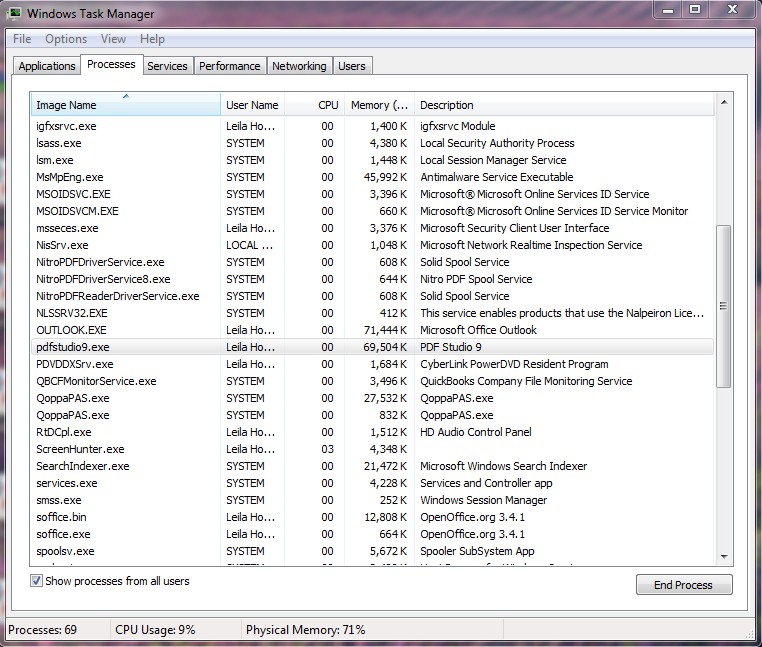
Click on pdfstudioX.exe and on “End Process” to kill PDF Studio X (where X is your version of PDF Studio).
