Q: When I open a PDF form, I receive the following error: Error loading PDF The Native component cannot be removed then re-added to a component hierarchy. How can I get around this problem?
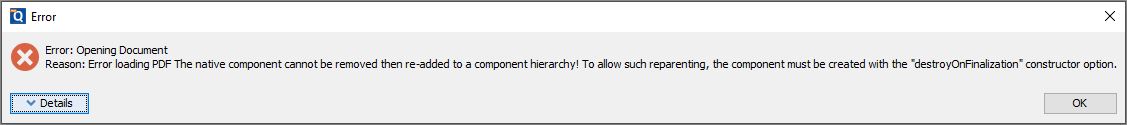
A: This is a known issue that was introduced in update 2020.3.0 and is now fixed in the latest 2020 update.
Make sure to update to the latest version to fix this issue: Download latest PDF Studio version
It happens when opening a PDF form containing JavaScript using the native File browser.
If you are running the 2020.3.0 build , a workaround for this issue is to open the PDF form differently:
- Drag and drop the PDF form into the application frame
- Double-click on the file if PDF Studio is the default PDF application
- Right-Click on the file in the File Explorer and Chose Open With PDF Studio if PDF Studio is not the default PDF application
