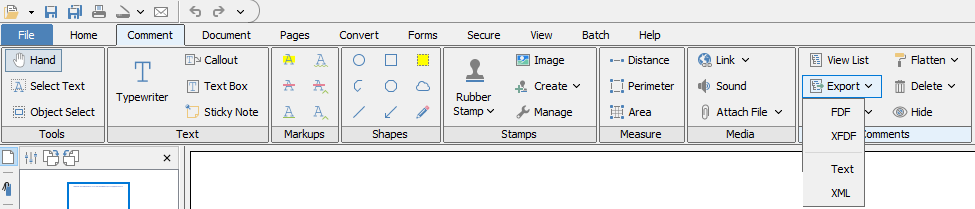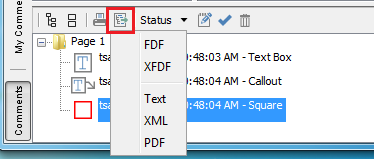Q: How can I export the comments / annotations added to a PDF document into FDF/XFDF?
A: PDF Studio has the ability to export all comments added to a PDF document into multiple formats, including FDF and XFDF. Below are instructions on how to export comments as an FDF / XFDF.
Exporting Comments as FDF/XFDF in PDF Studio
- Open the document that you wish to export the comments.
- There are two ways to export comments as an FDF/XFDF
- Select the location that you wish to save the FDF/XFDF file on your computer and then click Save