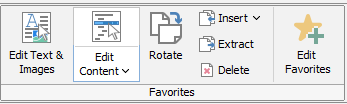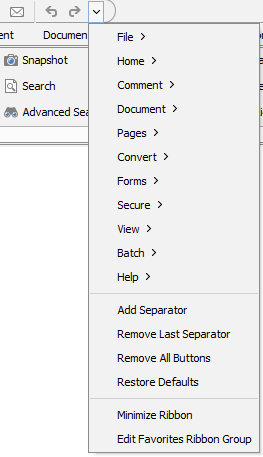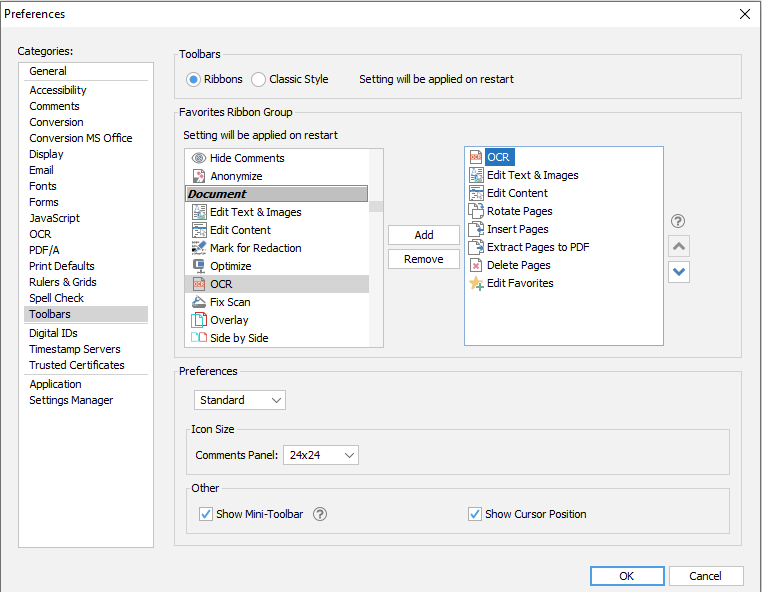Q: How can I add my favorite tools to the ribbon toolbar?
A: Starting in PDF Studio 2021, we have a new Favorite section under Home tab of the ribbon toolbar.
To customize the Favorite section, you can either click Edit Favorites button on Favorites section or through Quick Access toolbar -> Edit Favorite Ribbon Group
To add tools: select tools from the left column and click “Add” button
To remove tools: select tools from the right column and click “Remove” button
You can add up to 9 tools under this Favorites section.