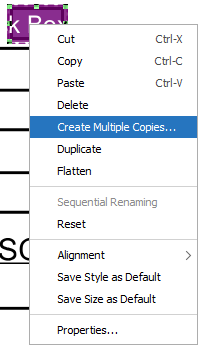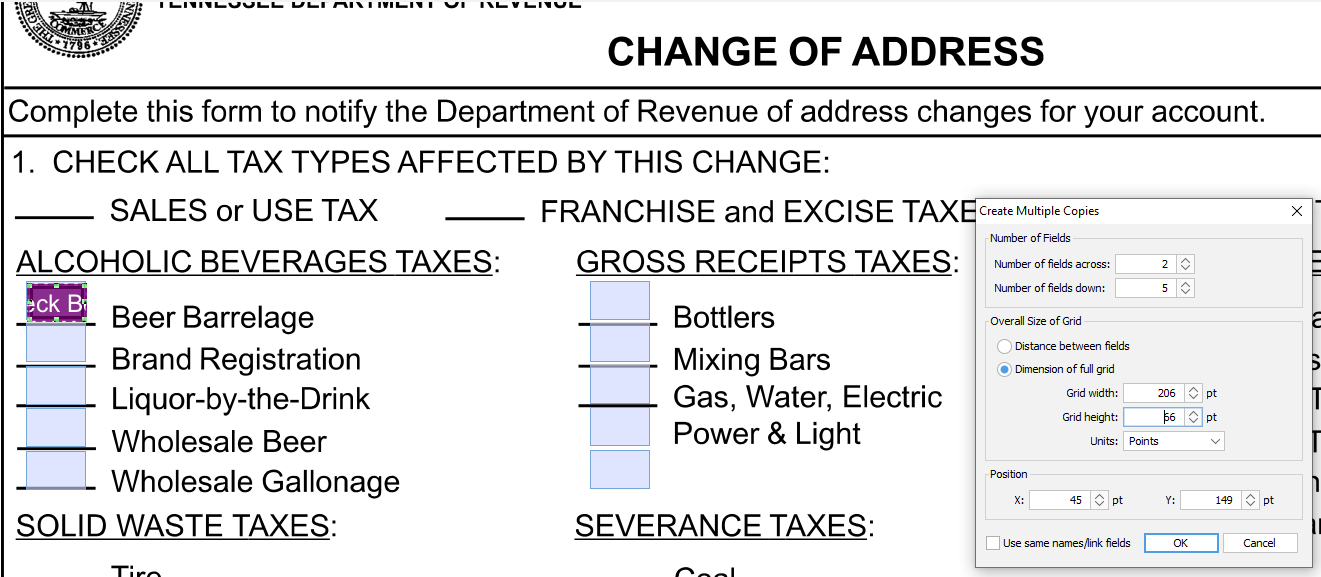Q: I want to create multiple form fields in a table layout, is it possible in PDF Studio?
A: The Create Multiple Copies tool allows you to create replicas of the same field that are even spaced based on a specified number of rows and columns. This for example can be useful when creating multi-row forms such as an invoice or order form.
To create multiple form fields copies, you can follow the steps below: