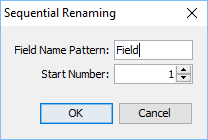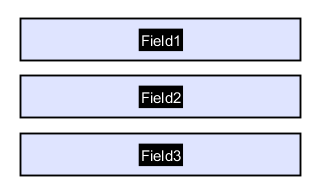Q: How can I rename multiple form fields with a certain pattern?
A: To rename form fields in a certain pattern, you can follow the steps below:
- Enter form editing mode by going to Forms -> Create/Edit Forms
- Select the form fields that you need to rename
- Right click and select Sequential Renaming
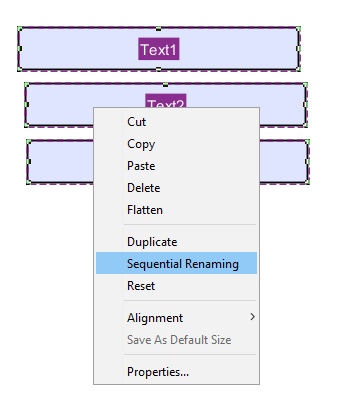
- Type Field Name Pattern, Start Number and click OK