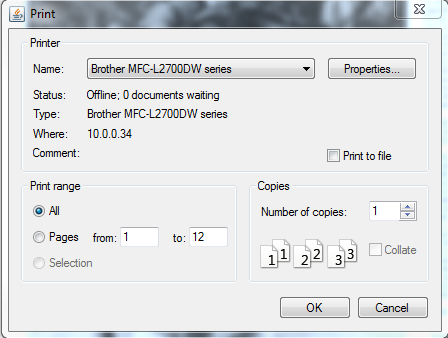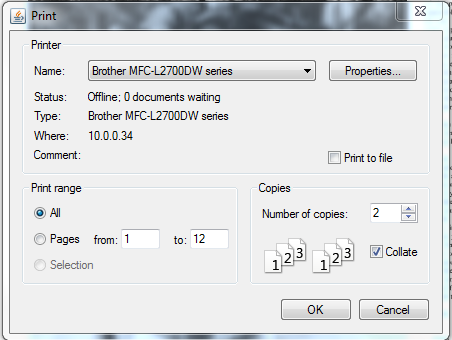Q: What is collated printing and how to use it?
A: Collated printing is used to keep pages in order when printing multiple copies. For example, if unchecked, two copies of a three-page document will print in this order: 1,1,2,2,3,3. If checked, the order will be 1,2,3,1,2,3. This option is not available when printing only one copy.
To use this option, go to Print dialog by clicking Print icon on toolbar or Go to File -> Print
This option displays at the top of the PDF Studio Print dialog
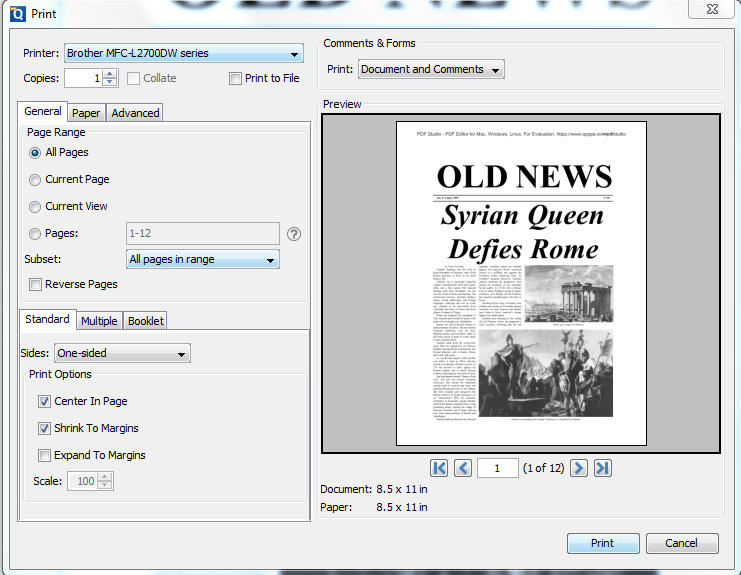
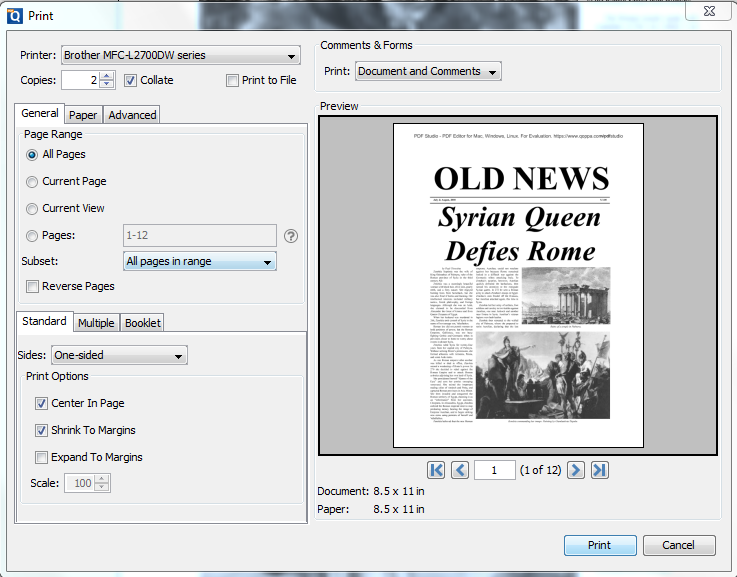
“Collate” is also available in the system print dialog.