Q: How can I add comments to a layer in a PDF document?
A: If the layer does not already exist, you first need to create the new layer.
To start adding comments to this layer, you need to activate the layer for commenting.
Follow the steps below to activate the layer for commenting:
- Make sure that the layer is visible by clicking the “eye” icon to the left of the layer name
- Right click (Mac: Ctrl + Click) on the layer
- Click the Comments Layer option in the mouse menu
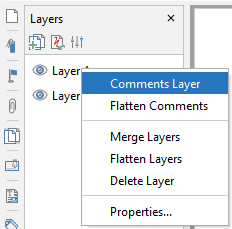
- Click OK to confirm
- The layer is now bold to indicate it is the active layer for commenting
- Start adding comments on the document. The comments will be added to the active layer.
When you are finished adding comments to this layer, you will need to turn off the active layer:
- Right click (Mac: Ctrl + Click) on the layer
- Click the Comments Layer option in the mouse menu
- Click OK
- The layer name should no longer be bold, indicating that the layer is no longer the active layer
