Q: How can I create a new layer in a PDF document?
A: Creating a new layer can be useful if you want to Add Comments to a Specific Layer on a PDF Document. For example: adding multiple layers of wiring diagrams over a building blueprint where you would create a layer for each type of wiring. Having the wiring on separate layers allows you to hide and show specific layers when reviewing the diagrams.
To add a new layer, follow the steps below:
- Access the layers pane by clicking the Layers button on the left side of the screen.

- Click on the “Add Layer” icon in the top left corner of the layers pane

- Enter the name for the new layer
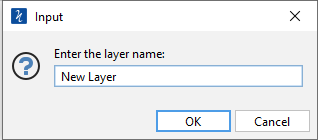
- Click OK to create the new layer
Note: When adding a layer to a PDF, it will always be placed above all current layers (if any) in the PDF.
