Q: How do I uninstall PDF Studio on my Linux computer?
A: You can follow the steps below to uninstall PDF Studio:
- Launch your Terminal application
- Launch File Explorer
- Go to the installation folder (Home Folder/pdfstudio2020 by default)

- Drag “Uninstall” shell script to your Terminal window and hit Enter
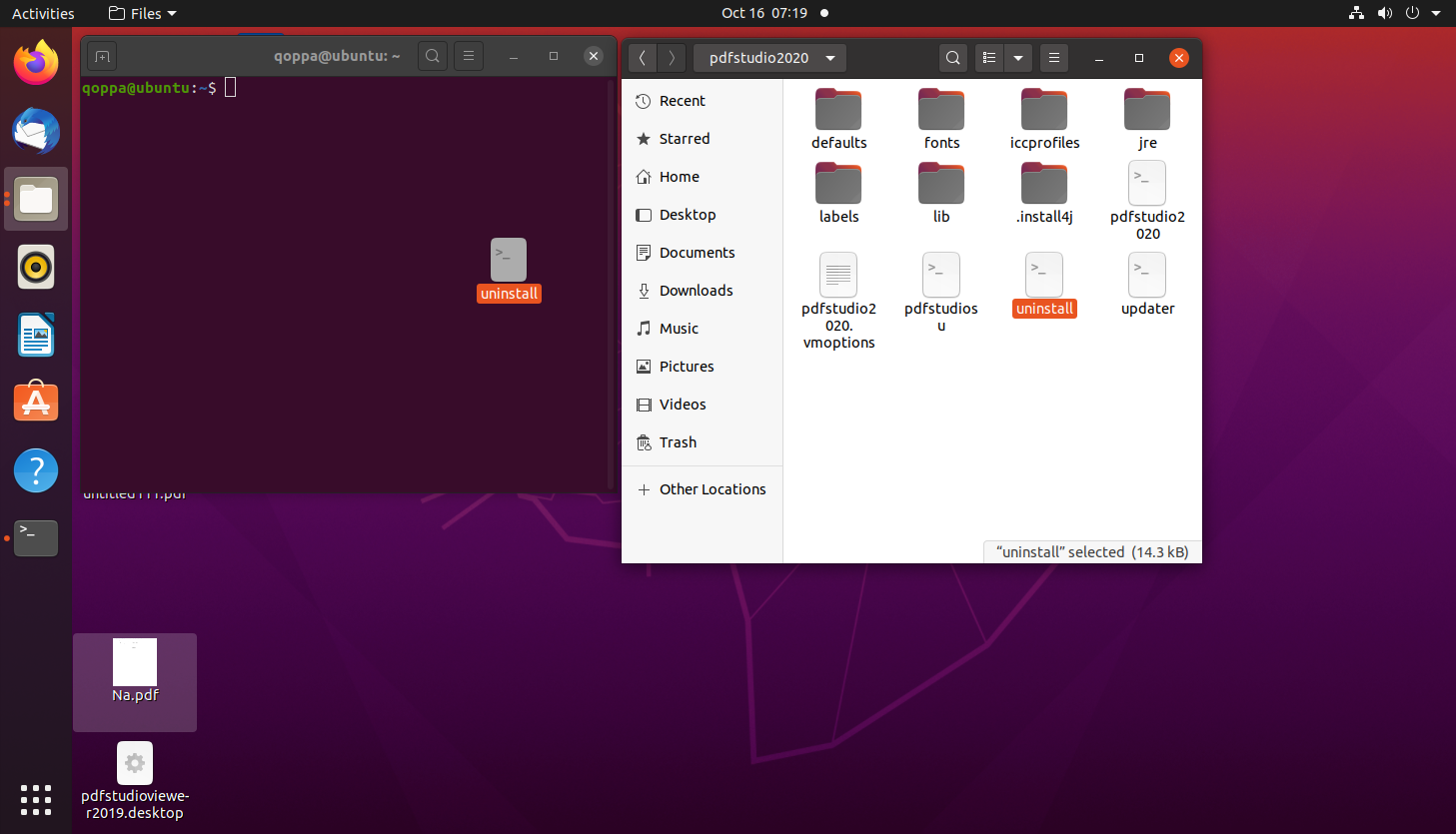
- Follow the instructions on the installer to finish uninstalling PDF Studio.
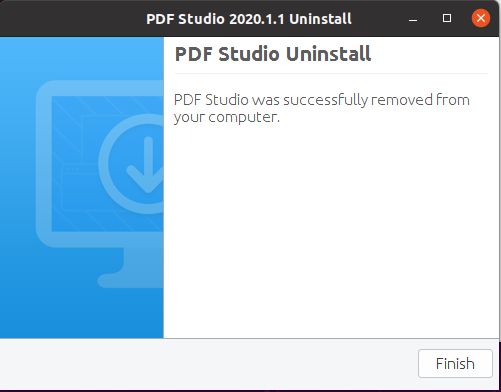
If PDF Studio is installed in the /opt directory, open Synaptic Package Manager (you may need to download this from the Ubuntu store if it is not already installed) and search for “pdfstudio” and uninstall through the package manager.
