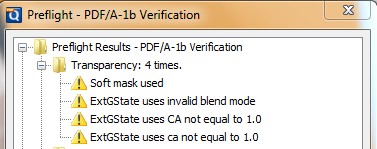To tell if a PDF document has any transparency feature, you can run PDF/A-1b validation (under Document -> Preflight -> PDF/A-1b Validation) and look for a “Transparency” node in the Preflight results tree which will contain elements for all the transparency features present in the PDF such as soft masks, blend mode, transparency operators, etc… See screenshot below.