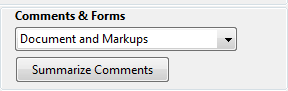Q: When I use Adobe reader to print a PDF document which contains comments, the comments do not show on the printed pages. How can I fix this issue?
A: By default, Adobe Reader is set to print the Document only without printing any annotations that were added to the PDF.
To print with comments and form fields, in the Adobe Reader Print dialog, click on the drop-down under “Comments & Forms” section and select “Document and Markups” option. See below …