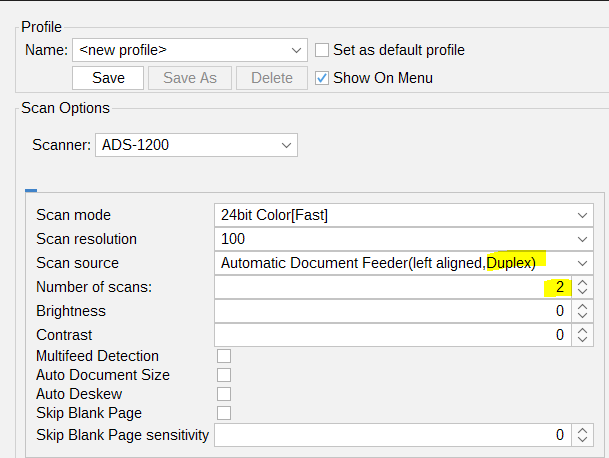Q: I have a 2-sided document and I’m using Linux, how can I scan it using PDF Studio?
A: To scan a 2-sided document, you can follow the instructions below:
- Click Scan Source drop-down and select a Duplex option (when available)
- set the number of scans (scanned pages) to twice the number of double-sided page
- If your document contains a single double-sided page, enter 2
- If your document contains 2 double-sided pages, enter 4
- etc…