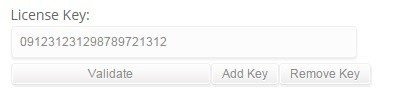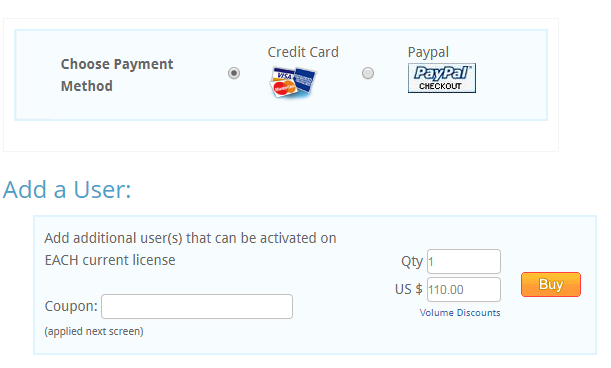Q: I have purchased a user license and would like to add a second user to my existing license instead of purchasing a new license key. Is this possible?
A: Yes, you can. Starting in PDF Studio 2018.3.1, you can use our license key management tool to add users to your license key.
- Click Help tab -> License Information
- Select License tab -> Manage
- Click “Purchase additional user for this license” button
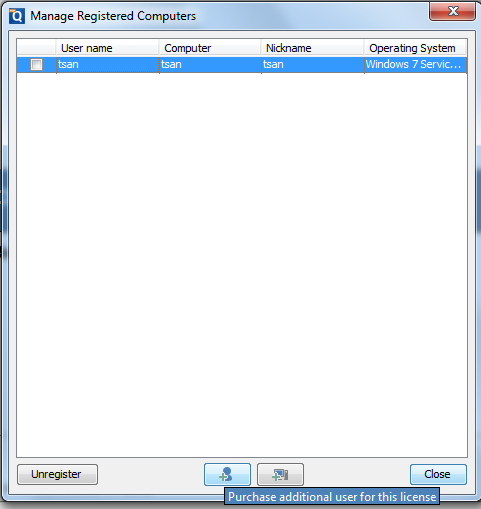
This will bring you to our upgrade page. - Under “Add a user” section, enter the number of users that you need to add and click Buy button.
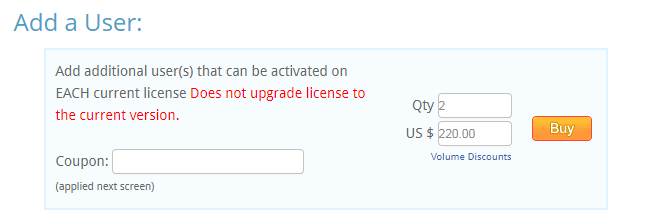
Instructions for older versions:
Go to our upgrade page on our website:
https://www.qoppa.com/pdfstudio/buy/upgrade/
Enter your current license key into the available text field and press the Validate button.
This will bring you to your available upgrade options.
Scroll down to the “Add a user” section, and press “Buy” to proceed with the purchase (See screenshots below).
After purchasing, you will receive an email confirming that the user has been added to your license. The other user can now use your existing license key to register PDF Studio.