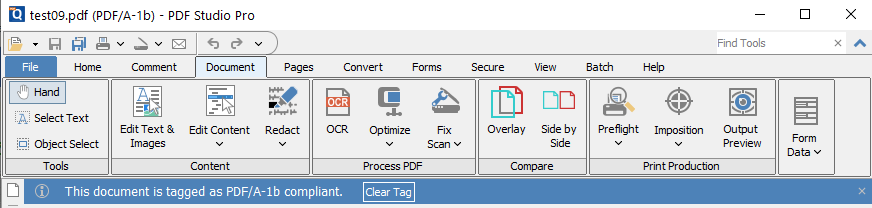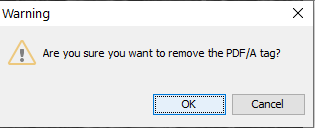Q: I have a PDF/A compliant document and I’m not able to edit the document. How can I clear PDF/A tag from the document?
A: Starting in PDF Studio 2020, we have a new option to clear PDF/A tag from a PDF/A compliant document.
Open your PDF/A compliant document. Observe that there’s a blue banner on the top. Click “Clear Tag” button
Select “Yes” on the confirmation dialog.
Once the PDF/A tag is cleared, your document is no longer PDF/A compliant.