Q: When I start installing PDF Studio, it hangs on the license agreement dialog and does not let me agree and continue. How can I solve this issue?
A: It is a known issue with our Mac installer which happens only under specific circumstances that we are still trying to identify. We had a few users reporting this issue to us but have been unfortunately unable so far to reproduce it on our end, which makes this issue challenging to fix. Our development team is still working on finding a solution for it.
In the meantime, you can follow the workarounds below which will allow you to install PDF Studio successfully on your mac:
Uninstall previous PDF Studio version and do a clean install
- Uninstall previous PDF Studio version installed on your MAC.
- Download the latest version from our website or previous versions from HERE
- Try reinstalling
Install PDF Studio through command line
1. Open the Terminal app on your MAC
2. cd to the location of .dmg. By default, it is under your user home folder/Downloads directory. In this example, we have a user called “qoppa” and typed the following command:
cd Downloads
3. Continue to type the following commands:
hdiutil mount PDFStudio_mac64.dmg
cd /Volumes/PDFStudio
open -n "PDF Studio Installer.app" --args -q
4. Once installation is completed the PDF Studio launcher icon will appear in your Applications folder
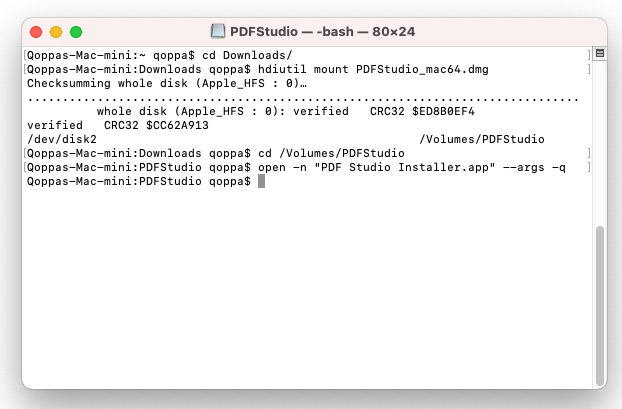
If you are having issue with the open command, read our other KB entry for another way to silently install and register on the Mac.
Command Line Arguments
-q means the installer is running in unattended mode, using all default options.
-c to run the installer in console mode, where all messages and prompts go through the console / terminal
-dir [directory] Only valid if -q is set. Sets a different installation directory than the default.
-register [licensekey] Only valid if -q is set. Registers with the given license key.
-splash is optional and will show a progress bar. It has to be the last argument.
Editing the default installer options
Read this KB article regarding installing using different options than the default ones
Additional command line arguments
See list of all optional command line options for PDF Studio’s installer, or as a PDF install4j_commandline_options.pdf.
