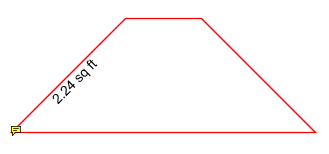PDF Studio comes with precision measuring tools that can be used to measure the distance, area, and perimeter of objects within the PDFs. Various unit types (i.e. pt, mm, in, ft, m, etc…) can be set and is displayed next to the measurement. Each tool can also be calibrated to match the scale within the PDF for accurate measurements. Once placed, measurements can be modified by dragging any of the vertices on the measurement and the values will be updated accordingly.
PDF Studio offers advanced settings when using measuring annotation tools:
- Set separate X & Y calibration values
- Add comments to the measurement value
- Snap to content for precise location
- Always use fixed angles
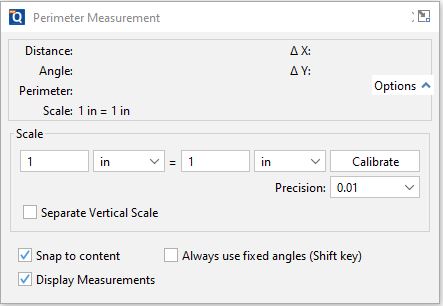
Available Measurement Annotations:
Distance Annotation
The Distance Measurement Annotation is used to calculate the length a single linear measurement.
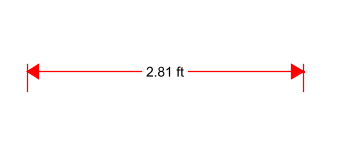
Perimeter Annotation
The Perimeter Measurement Annotation is used to calculate the length of all sides of a shape or a multi-segment line.
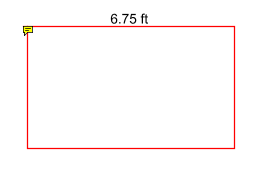
Area Annotation
The Area Measurement Annotation is used to calculate the area of a given shape.