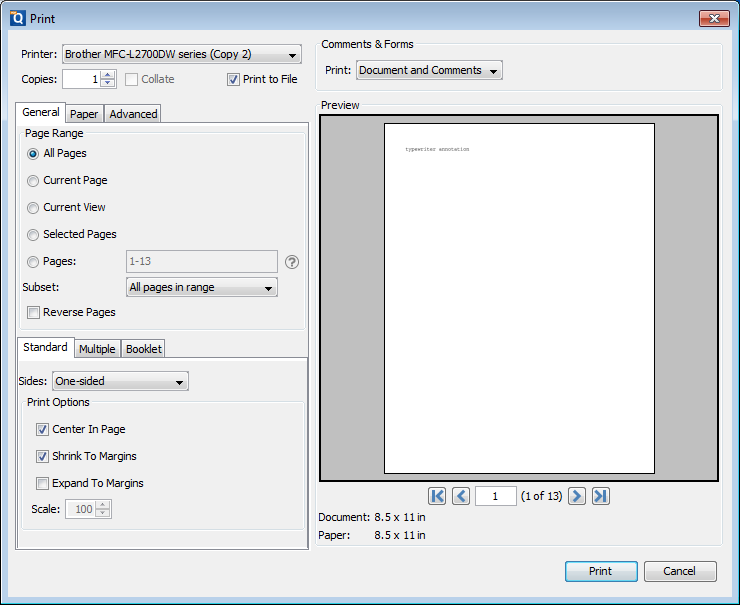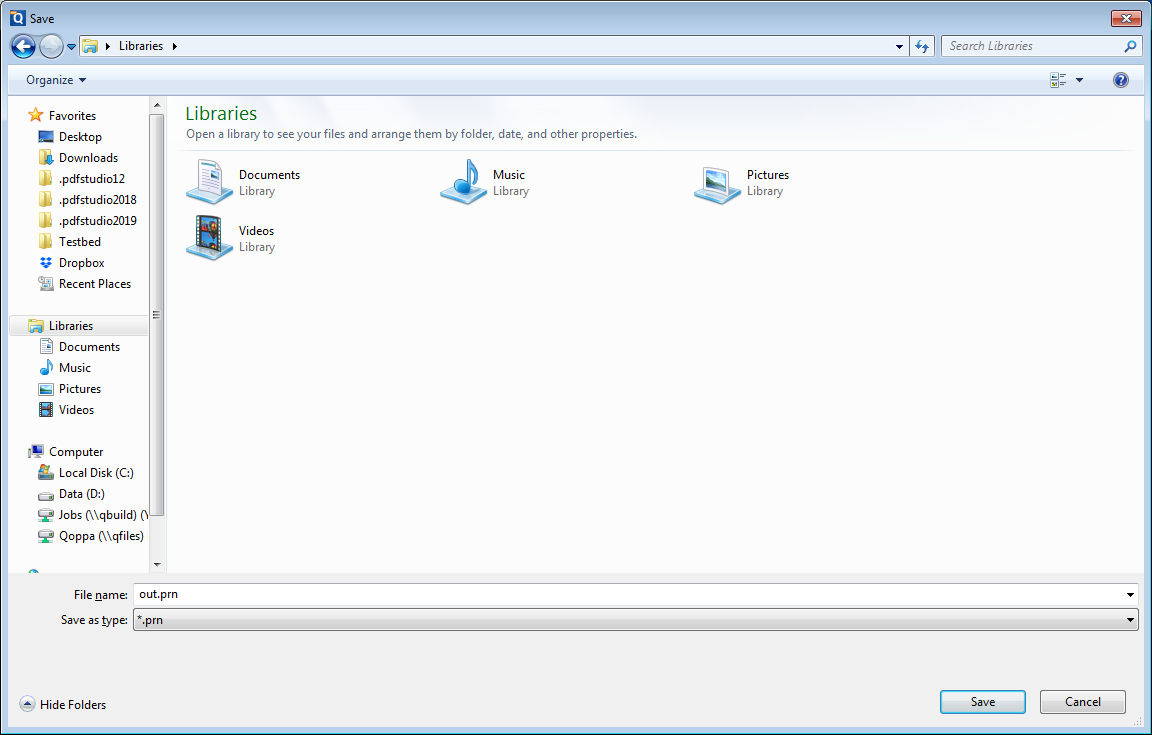Q: I want to print my document to a file that I can send to a printing company. Is it possible in PDF Studio?
A: There is an option to “Print to file” on PDF Studio Print dialog.
When the box is check, this will print the document to “.prn” extension by default. Based on your specific printer’s language however, print to file will actually create a Postcript, pcl (HP printers), or bjl (Canon printers) file. You can open the file as a text file (for instance in notepad) to see what the format is.
See steps below: