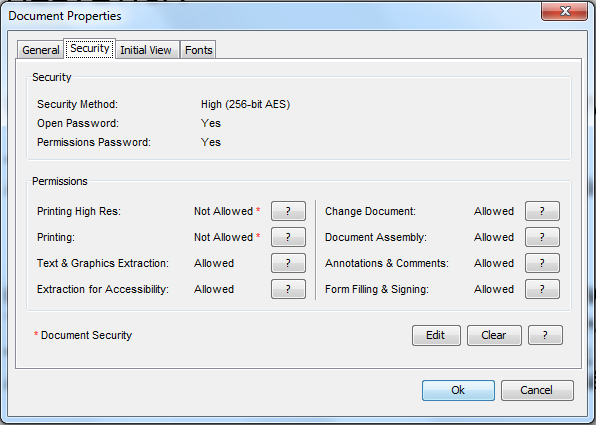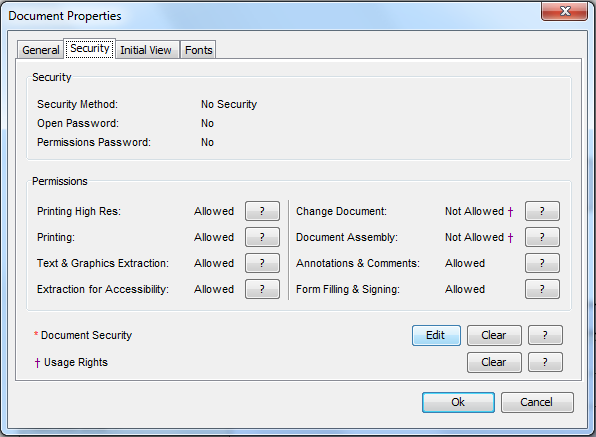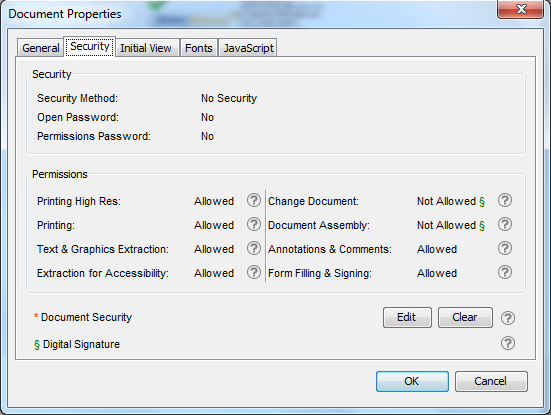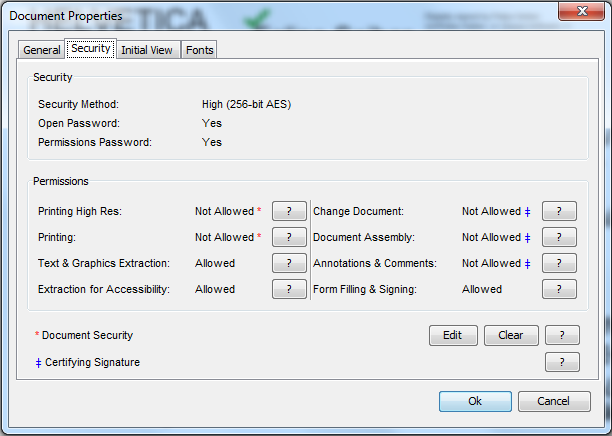PDF Studio 9 and above will enforce and allow to clear the following permissions on a PDF documents: Document Permissions, Usage Rights Permissions, Digital Signature Permissions, and Certifying Signature Permissions.
Protected PDF Document: Document Permissions
PDF documents can be protected with passwords and permissions.
Document permissions are set on a case by case basis and can be set independently of one another. The standard security handler manages these.
(See Table3.20 on page123 in PDF Reference 1.7 for more information).
The Document Permissions are as follows:
| Printing High Resolution | Change Document |
| Printing | Document Assembly |
| Text & Graphics Extraction | Annotations & Comments |
| Extraction for Accessibility | Form Filling & Signing |
To view, reset, or edit PDF Document Permissions, go to File > Document Properties > Security.
Adobe Reader-Enabled PDF Document: Usage Rights Permissions
PDF documents that have been Adobe reader-enabled have usage rights permissions.
This is how the usage rights permissions are enforced in PDF Studio 9:
Never Allowed: Assemble Document, Change Document
Always Allowed: Extract Text Graphics, Extract Text Graphics for Accessibility, Modify Annotations, Print, Print High Resolution
Sometimes Allowed: Fill Form Fields – Allowed when the Form array exists in the Usage Rights permissions, not allowed otherwise.
Saving files in PDF Studio 9 and above will preserve reader-enablement.
To view or clear Usage Rights Permissions, go to File > Document Properties > Security. If usage rights are cleared, the PDF document will no longer be Adobe reader-enabled.
Signed Document: Digital Signature Permissions
PDF documents have have been digitally signed will have the following permissions.
Never Allowed: Assemble Document, Change Document
Always Allowed: Extract Text Graphics, Extract Text Graphics for Accessibility, Modify Annotations, Print, Print High Resolution, and Fill Form Fields
To view the Digital Signature Permissions, go to File > Document Properties > Security. These permissions will only be removed if the digital signature is cleared.
Certified PDF Document: Certifying Signature Permissions
PDF documents that are certified with a certifying signature have Certifying Signature Permissions (also called Doc MDP Permissions).
There are 3 different combinations of Doc MDP/Certifying Permissions.
(See table 8.104 on page 733 in PDF Reference 1.7 for more information).
This is how Doc MDP / Certifying Signature Permissions are enforced in PDF Studio 9:
Never Allowed: Assemble Document, Change Document.
Always Allowed: Extract Text Graphics, Extract Text Graphics for Accessibility,Print, Print High Resolution.
Sometimes Allowed:
- Fill Form Fields – Allowed if the permission level is 2 or 3, not allowed if the permission level is 1.
- Modify Annotations – Allowed if the permission level is 3, not allowed if the permission level is 1 or 2.
To view Certifying Signature Permissions, go to File > Document Properties -> Security.
To clear Certifying Signature Permissions, you must clear the certifying signature on the document.